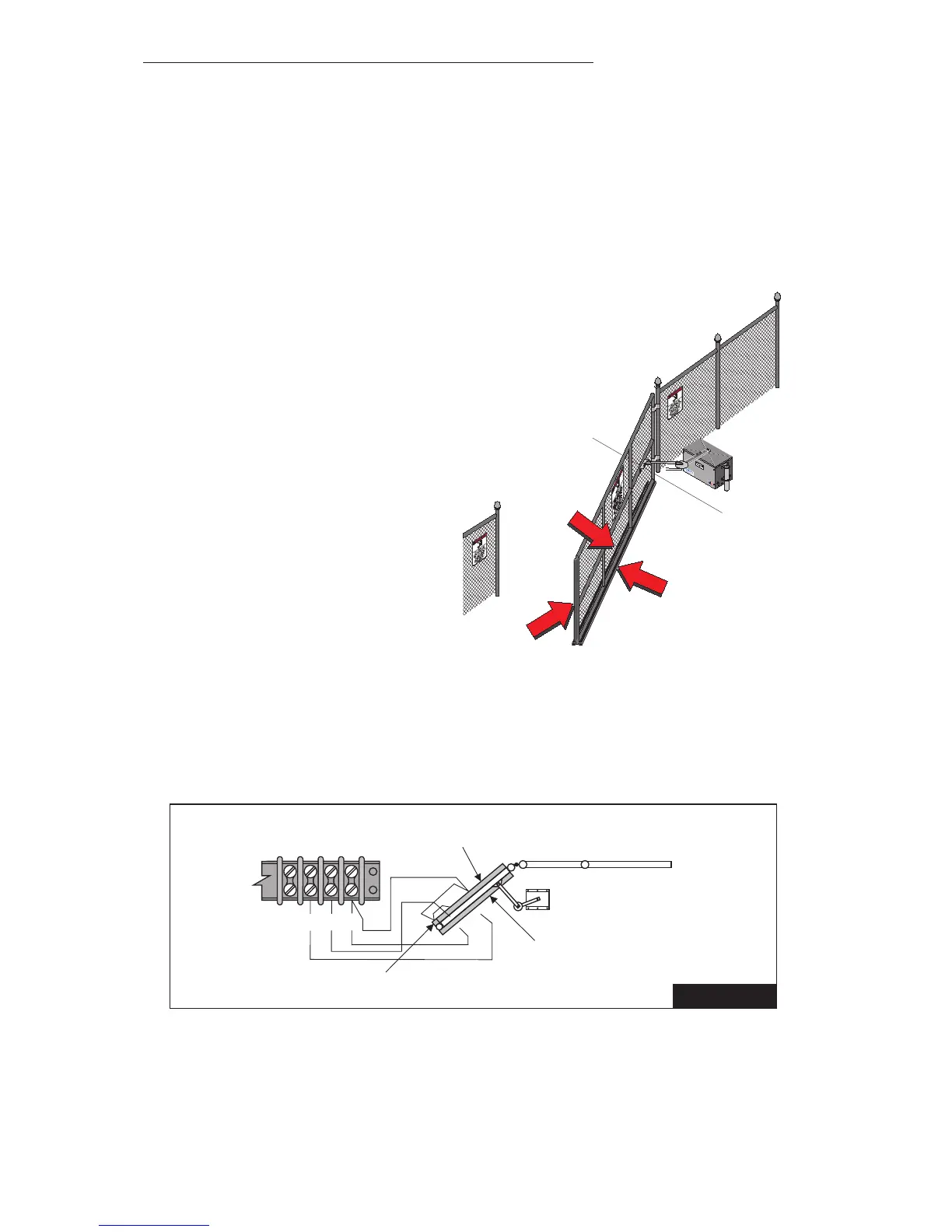23
SECONDARY OBSTRUCTION SENSING DEVICES
Two sensing devices (either a contact or a non-contact system) must be installed and
connected to this unit to increase protection against entrapment per UL requirements; one
for each respective direction.
NOTE: Safety device contacts must be 10k monitored or NORMALLY OPEN.
NOTE: 24 VAC power is available at marked terminals for devices that may require
it (e.g. photo eyes, wireless edges, etc.).
NOTE: Wireless sensors must
be installed so there is no signal
interference.
NOTE: All hard wiring to safety
edges must be installed so
there is no threat of mechanical
damage to wiring between
components when the gate is
moving.
1. Install electric edge sensors in
locations shown on the right.
NOTE: A separate pedestrian
gate must be installed if there
is no other entry access but
the vehicular gate.
Outside Edge
Inside Edge
Vertical Edge
11 12
13 14
Horizontal Electric Edge
Mounted On Outside
Bottom of Gate
Horizontal Electric Edge
Mounted On Inside
Bottom of Gate
Electric Edge
Mounted On Vertical
CONTACT SENSOR INSTALLATION
2. Connect contact sensor edges to the control board as shown in Figure 15.
3. After sensors are mounted and electrically connected, turn ON the power.
4. Test the CLOSE OBSTRUCTION SENSING SYSTEM for proper operation by depressing
the vertical edge sensing strip while the operator is running closed.
NOTE: The operator should STOP AND REVERSE a short distance and then STOP.
FIGURE 15
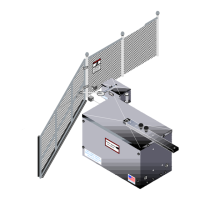