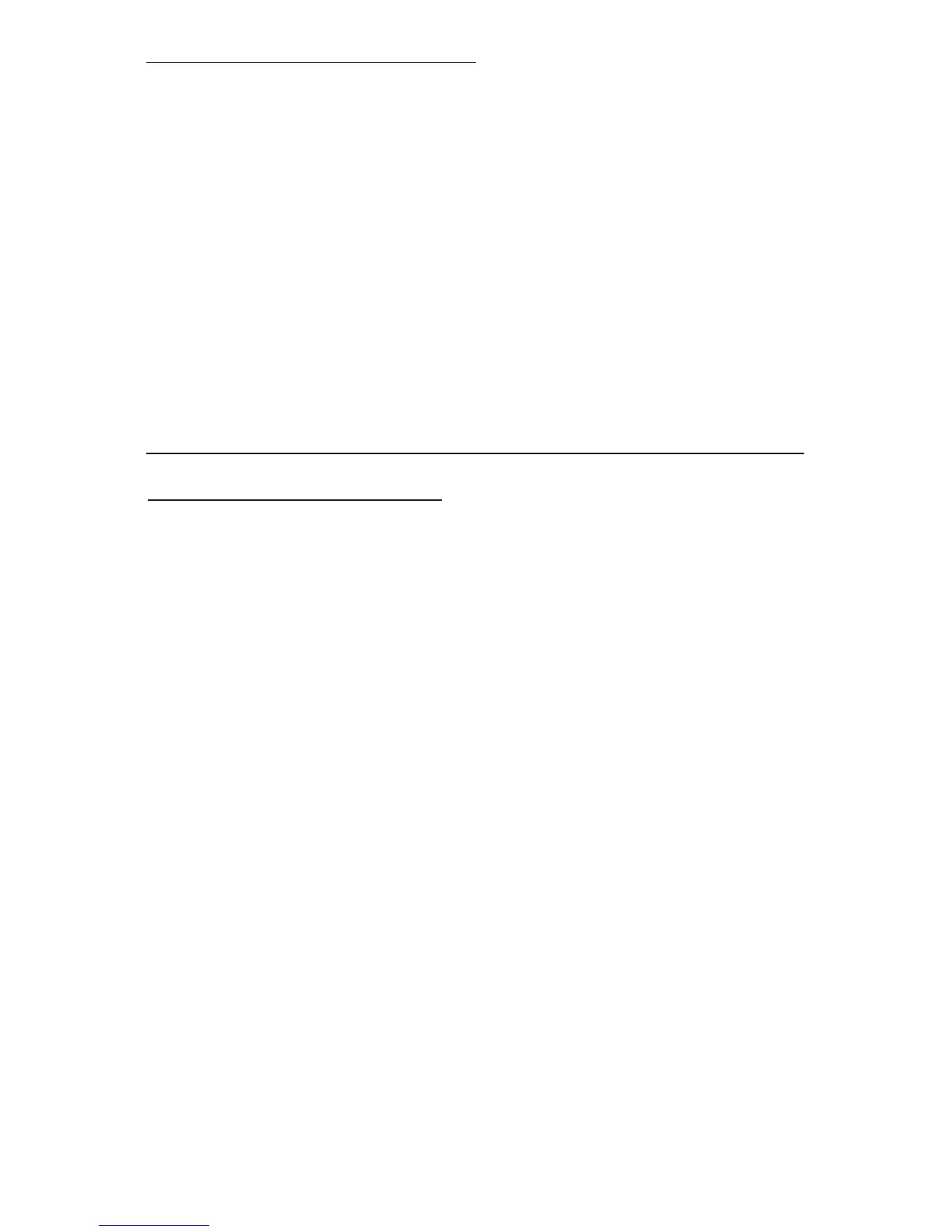25
AFTER SENSORS ARE CONNECTED
1. Turn power OFF.
2. Make sure the photo-beams are properly aligned per the manufacturer’s specications.
3. Hold both limits.
4. Turn ON power.
5. Release limits after the beep turns o.
6. Test the CLOSE OBSTRUCTION SENSING SYSTEM for proper operation by blocking the
beam across the gate opening while the gate is running closed.
NOTE: The gate should STOP AND REVERSE a short distance and then STOP.
7. Test the OPEN OBSTRUCTION SENSING SYSTEM by blocking the beam mounted at the
back area of the gate while the gate is running open.
NOTE: The operator should repeat the STOP AND REVERSE procedure.
MAINTENANCE SUGGESTIONS
Periodically check all hardware (nuts, bolts, screws, etc) for tightness.