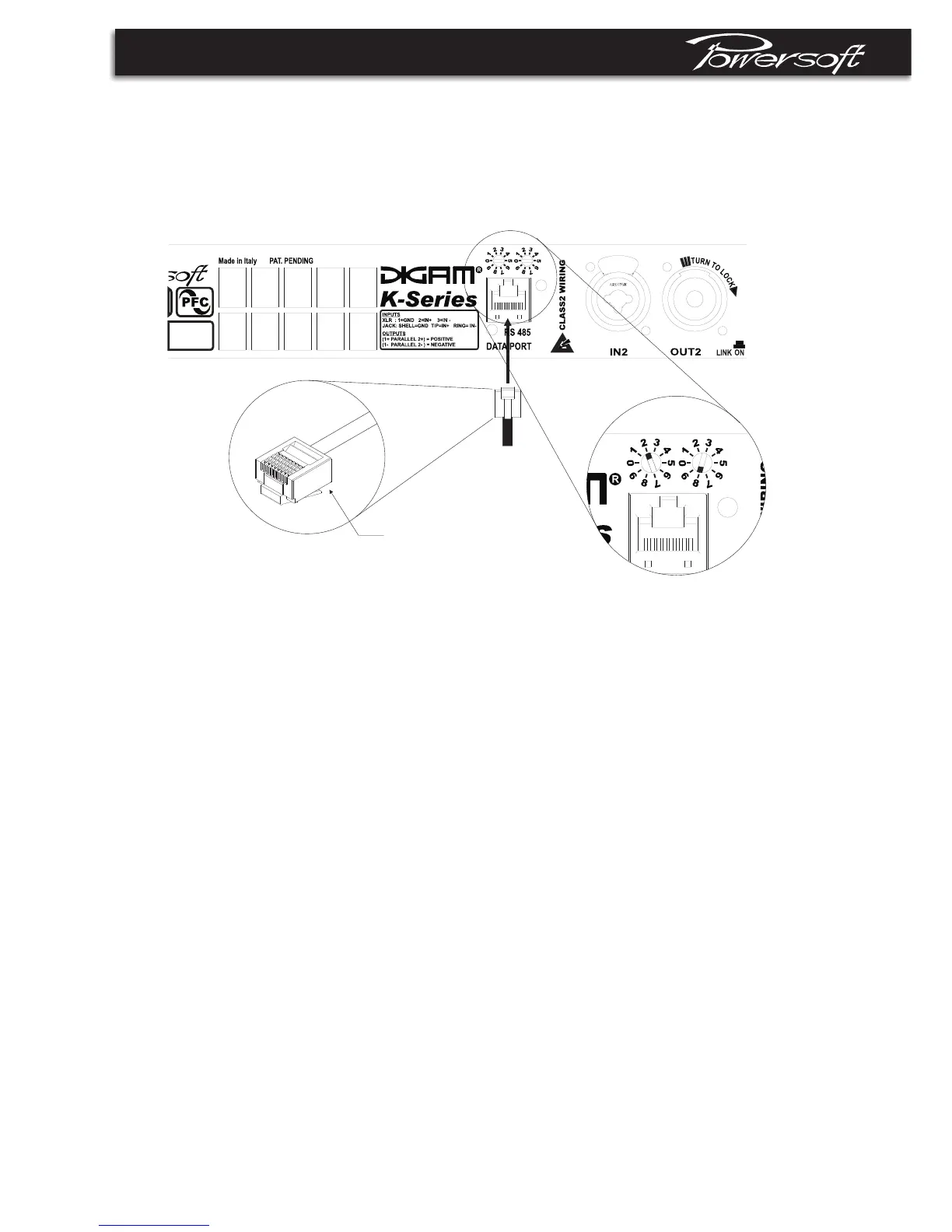8
PRELIMINARY
1.7ConnectingRemoteControl
YoucancontroltheamplifierviaaRS48;
connection. ThesamefigureshowsalsotheIDselectionforRemoteControl(inthis
caseID=28);tochangetheID,rotatetheselectorsatthedesiredvalue.
Thefigure1.7.1showstheconnectionofthedatacabletothepluglocatedto
therearpaneloftheamplifier.
figure1.7.1
remote
connection
cable
8pin
modular
plug
IDselection
