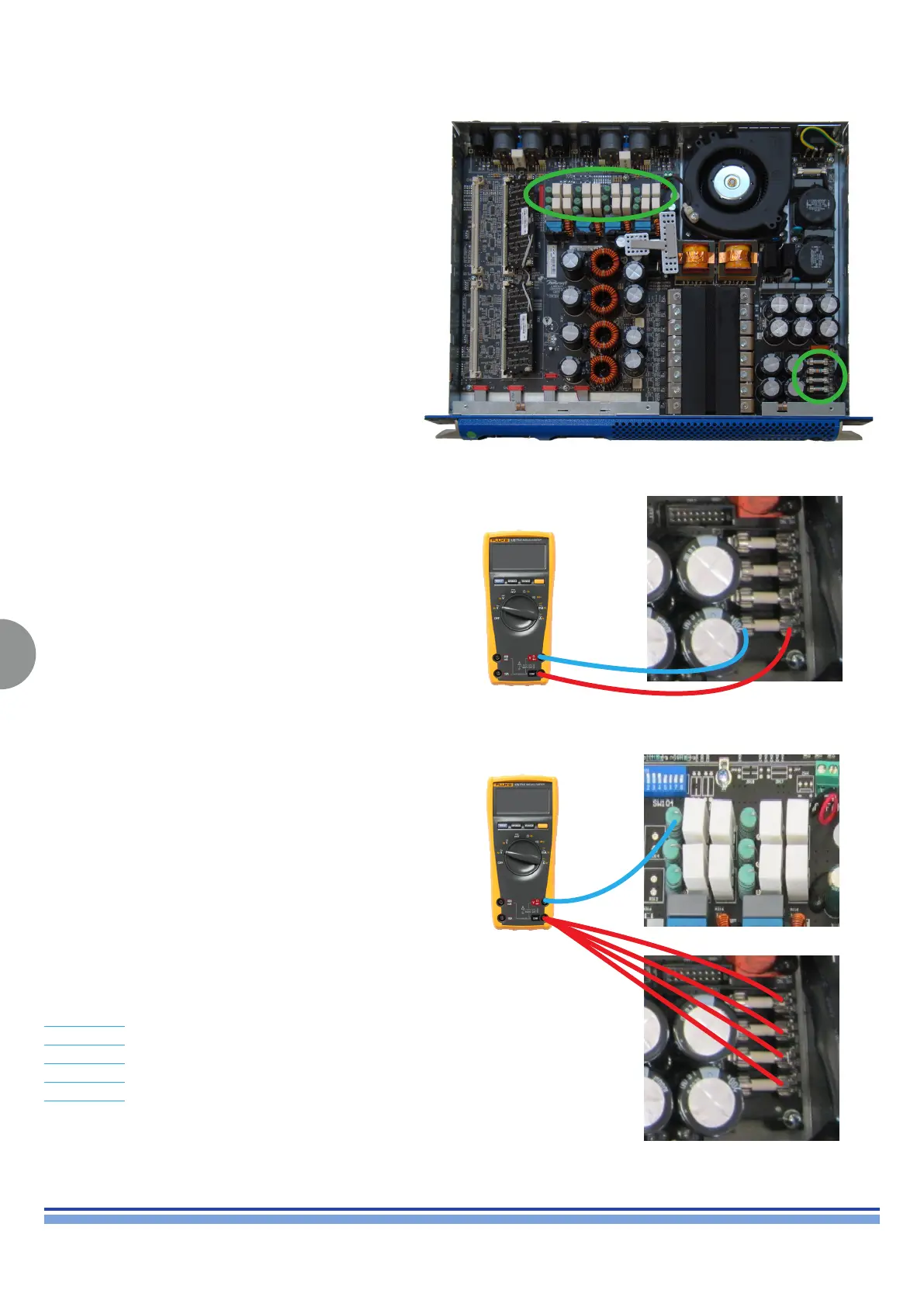INDEX
18
M SERIES | SERVICE MANUAL
(Fig. 38)
(Fig. 39)
By means of a multimeter set to Ohm check for continuity
in the fuses highlighted in (Fig. 38) as portrayed in (Fig.
39).
Also highlighted on (Fig. 38) is the Zobel Resistor network.
Check for a short circuit by means of a multimeter set
to Ohm between all the fuses and all the resistors, as
portrayed in (Fig. 40)
(Fig. 40)
If a short circuit is found, or the fuses are in fault please
ask for the M SERIES 1 CH KIT, matching the model of
the Amp to be repaired:
KT000846.R KIT MD754 M14D - AMP 1CH
KT000847.R KIT MD755 M20D - AMP 1CH
KT000848.R KIT MD756 M30D - AMP 1CH
KT000849.R KIT MQ757 M28Q - AMP 1CH
KT000850.R KIT MQ751 M50Q - AMP 1CH
Ω
Ω