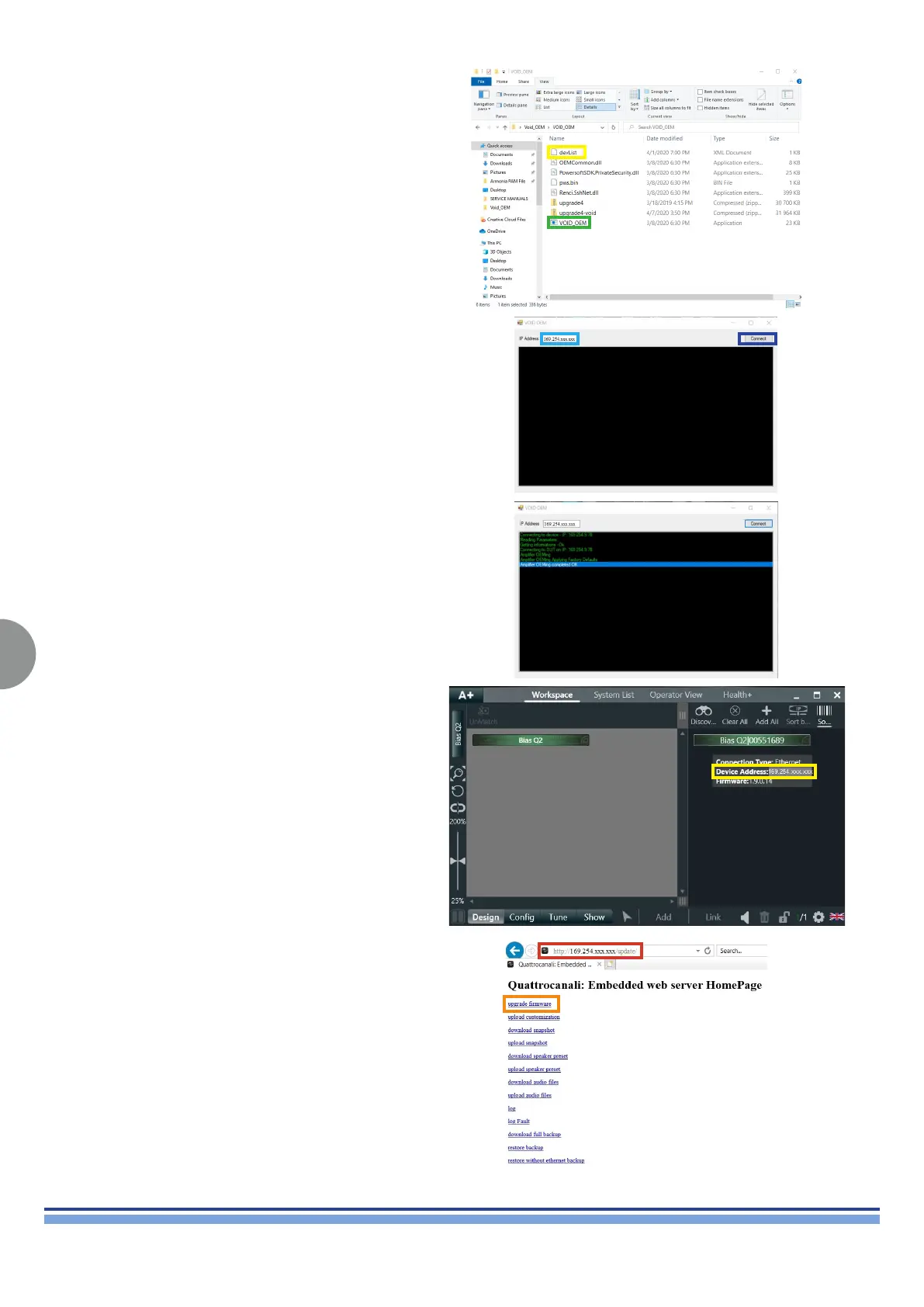INDEX
64
QUATTROCANALI | SERVICE MANUAL
28. Open the “VOID_OEM” Folder,
Paste the “devList.xml” Files inside the Folder
29. Launch the “VOID_OEM” Program
30. Fill the IP Address Field 169.254.xxx.xxx and then
Press “Connect”
31. The software will congure the amplier as “VOID”
then it will send automatically a “Factory Default” and
“Reboot”
32. Launch ArmoniaPlus to check IP Address of the
VOID Bias
33. Launch the browser on your PC
34. Connect your PC to the Amp writing
192.254.xxx.xxx/update/ in the address bar of your
browser.
The following screen will be shown:
Select “upgrade rmware”.
