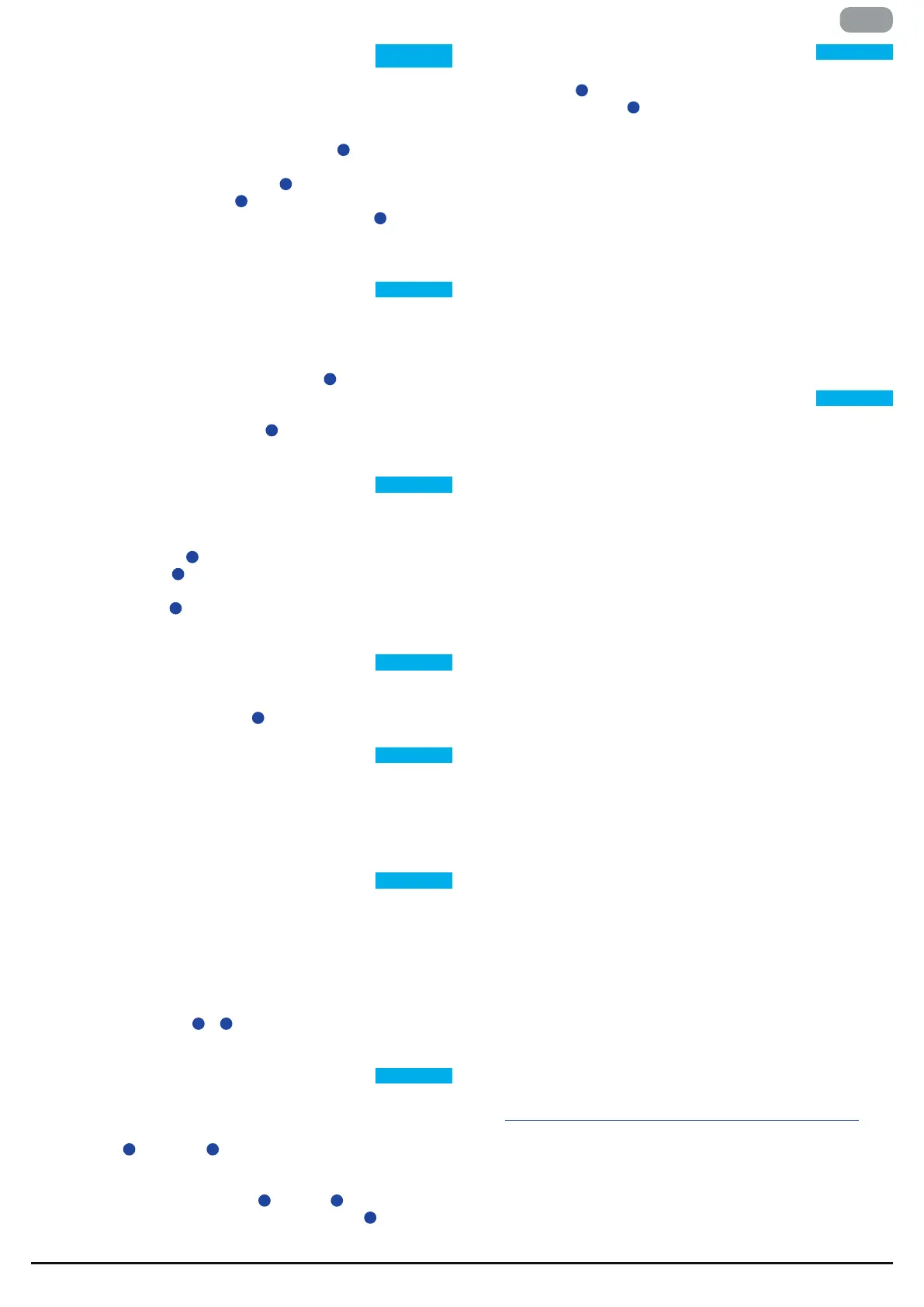T Series | 7
EN
IP Addressing
ArmoníaPlus or the display panel.
resolves the hostnames of the networking devices.
As a rule of thumb, turn the DHCP
Networking
Dante. However, it can’t use two audio networks, so never connect
a T Series to the secondary network if there is one in the system.
ArmoníaPlus System Manager
ArmoníaPlus System Manager is the default interface that allows
higher).
Download ArmoníaPlus System Manager for free from the dedicated
various phases.
FW Update
6
in order to edit
the selected values.
2
1
6
to toggle
increments.
Speaker Delay
6
in order to choose
1+2, INPUT 3+4.
2
1
2
to scroll through the sources (ANL, AES3,
DNT).
6
in order to move the selected source in the
list.
Source Select
memory.
2
Snapshot
currently loaded onto each channel.
1
4
Speaker Preset
6
2
is pressed for more than 2 seconds a
“LCD BRIGHTNESS“, “REMOVE GROUPS”, “RESET PROCESSING”.
LOCK INTERFACE: Local lock screen, enter a 6 digit password to
levels.
also the processing associated with that group. One typical use
and the snapshot list.
RESET PROCESSING: Reset to the factory default processing
Node Info
Use the CH1
1
and CH2
2
1
and CH2
2
6
are used to
edit the single digits.
