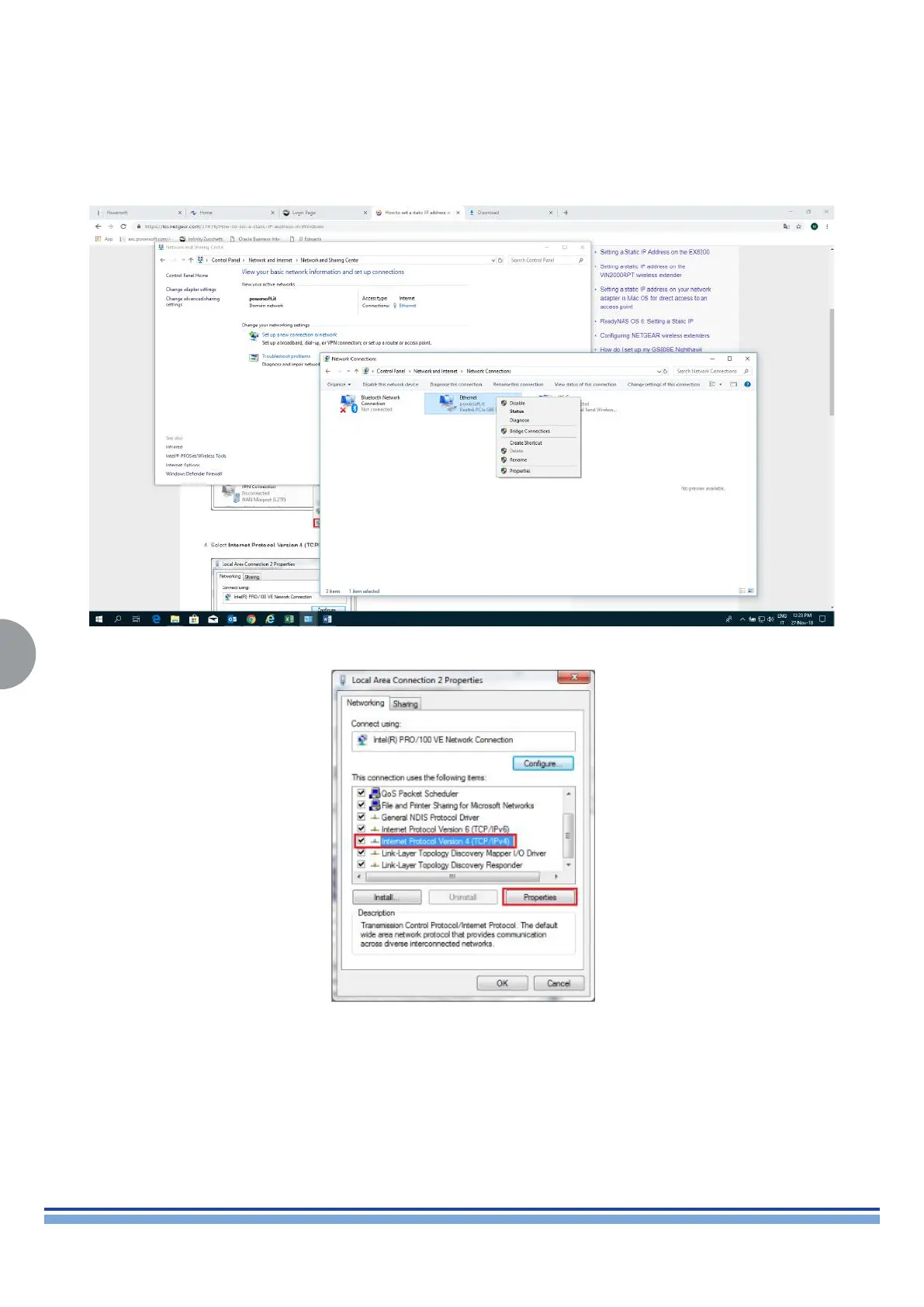INDEX
36
T-SERIES | SERVICE MANUAL
5. Take note about the IP address set on the device (ex. 169.254.200.121)
6. Close Dante controller
7. On your PC enter Control Panel.
8. Open “Network and sharing center”
9. Click on “Change adapter setting”
10. Right click on the network connection that you are using to connect the PC to the ampliers (ethernet connection) and click on
“Properties”
11. This window will be shown
