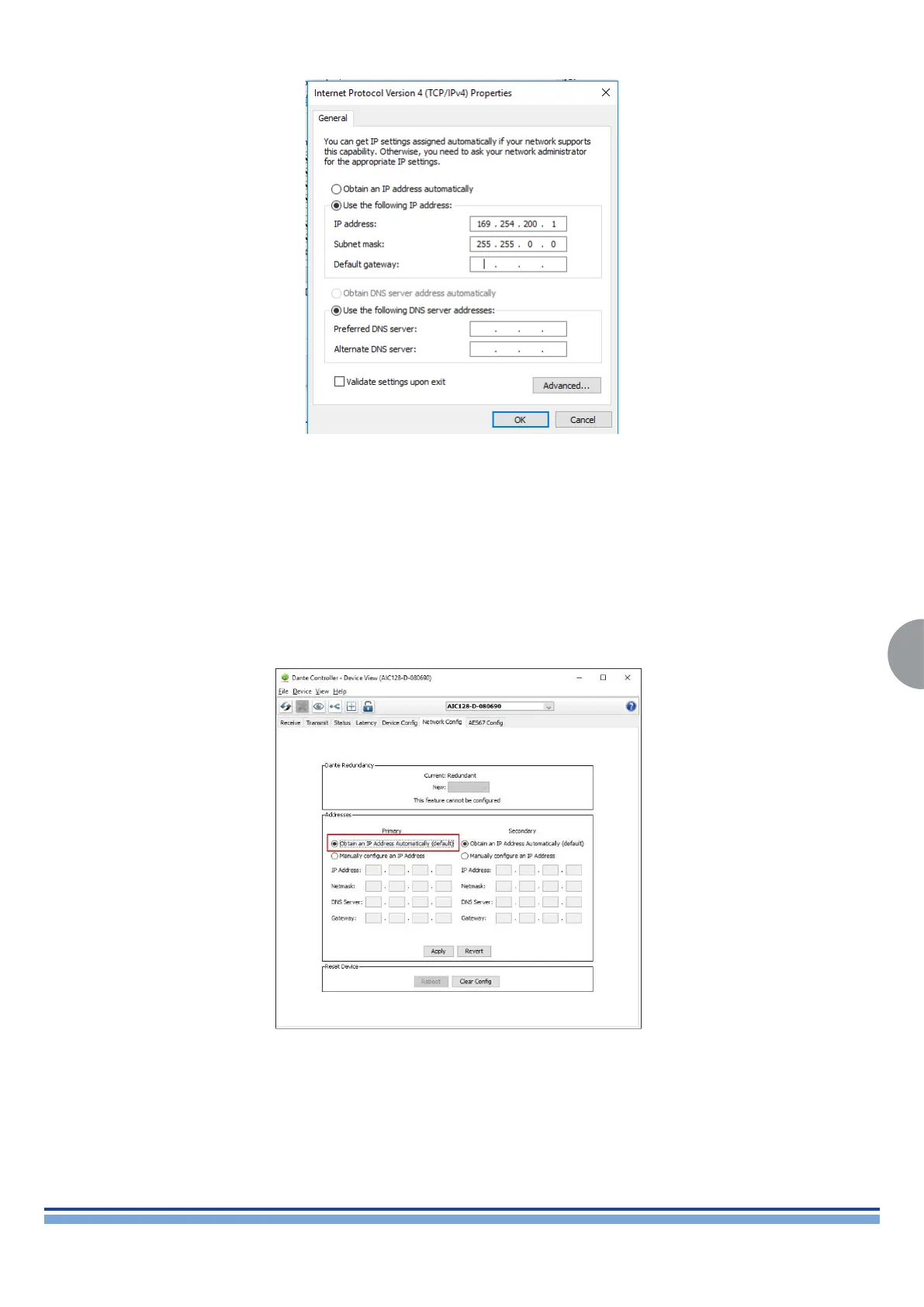INDEX
37
T-SERIES | SERVICE MANUAL
16. Click on Network cong and select “obtain an IP address automatically and then click on “apply”
17. Close Dante controller
18. Set the computer’s network interface to obtain an IP address automatically or restore it to its previous address (Proceed as indicated
from point 7. to 13. of this chapter).
19. Execute the Dante controller and verify that in the main window of the software there is the restored amplier correctly recognized.
NOW YOUR ISSUE SHOULD BE FIXED.
12. Select TCP/IPv4 and click on properties. The following windows will be shown
13. Take note of your original conguration and then congure your computer’s network interface with a static IP address in the same
range as the IP address for the Dante device. Use the same values for the rst three octets and choose a different number from 1 to
255 for the last octet (in this example Dante IP address is 169.254.200.121 , then choose 169.254.200.1 for your PC IP address). The
operating system will provide a suitable subnet mask (the last octet must be zero, however). In Windows, you can tab to the ‘Subnet
mask’ eld to auto-populate the eld.
14. Open Dante Controller
15. The device should now appear in the Routing tab of the Network View using the Network Cong tab of the Device View.
