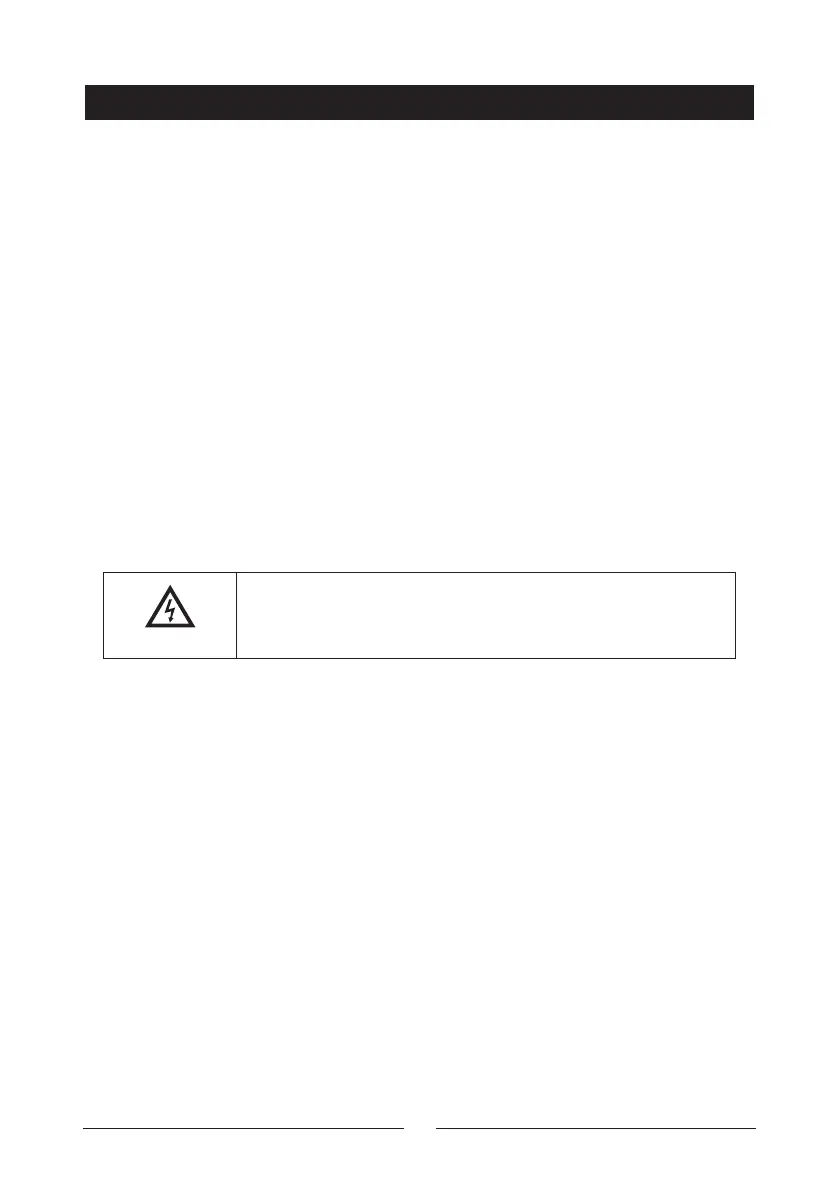31
ADDITIONAL INFO:
MAINTENANCE
The following inspections and maintenance tasks are recommended at least
two times per year for the best performance.
• Make sure no block on airflow around the controller. Clear up any dirt
and fragments on the radiator.
• Check all the naked wires to ensure insulation is not damaged for sun
exposure, frictional wear, dryness, insects or rats, etc. Repair or replace
some wires if necessary.
• Check and confirm that LED is consistent with required. Pay attention
to any troubleshooting or error indication. Take necessary corrective
action.
• Confirm that all terminals have no corrosion, insulation damaged, high
temperature, or burnt/discolored sign, and tighten terminal screws to
the suggested torque.
• Clear up dirt, nesting insects, and corrosion in time.
• Check and confirm that the lightning arrester is in good condition.
Replace a new one in time to avoid damaging the controller and even
other equipment.
WARNING
Risk of electric shock!
Ensure that all the power is turned o before the above
operations, and then follow the corresponding inspections
and operations.