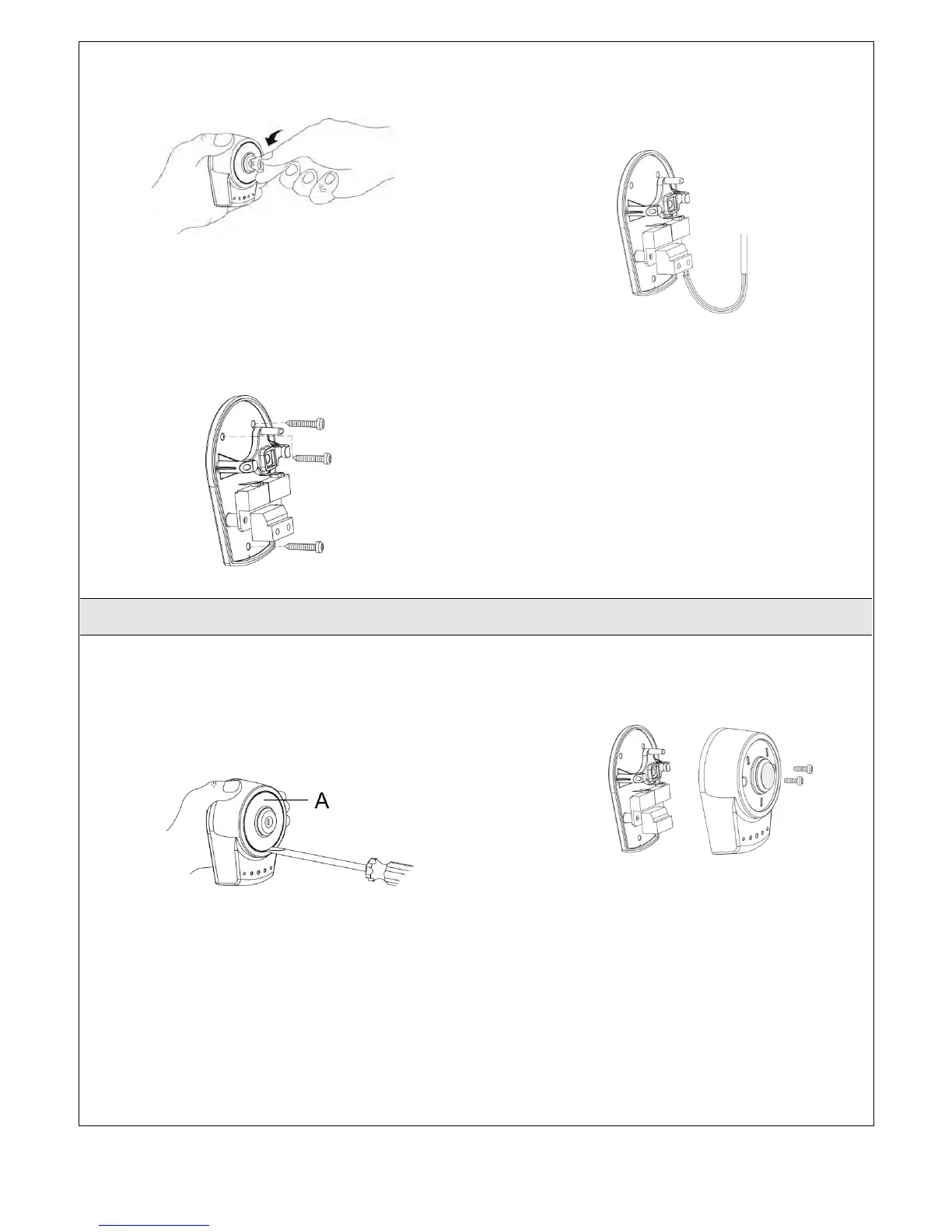INSTRUCTIONS PW220/PW230 13
4. Turn the key and separate the bottom of the shell
with the lock body. See Figure 2.3.3 (4).
Figure 2.3.3 (4)
5. Breach the three holes at the bottom and mark the
points by the holes as reference.
6. Drill the holes in the wall and fix the bottom to the wall
by three screws. See Figure 2.3.3 (5).
Figure 2.3.3 (5)
7. Connect the electric wires to the terminals as
shown in Figure 2.3.3(6), and it’s not required to
distinguish any polarity. The terminals can be
removed for connecting the wires easily.
Figure 2.3.3 (6)
8. Turn the key and insert the shell on the bottom.
Turn the key back to the center position and the
shell will be fixed to the bottom.
9. Tighten the lock body with the two screws and
insert the round cover by pressing it to attach to the
whole unit.
2.3.4 PPB-1 Push Button
1. PPB-1 push button is installed indoors at the height of
about 100cm, so that it could be used by most people.
2. Remove the round cover (A) by prizing it out with the
tip of a screwdriver. See Figure 2.3.4 (1).
Figure 2.3.4 (1)
3. Unscrew the two screws beside the button.
Figure 2.3.4 (2)
4. Separate the upper shell with the bottom. See Figure
2.3.4 (2).
5. Breach the three holes at the bottom and mark the points
by the holes as reference.