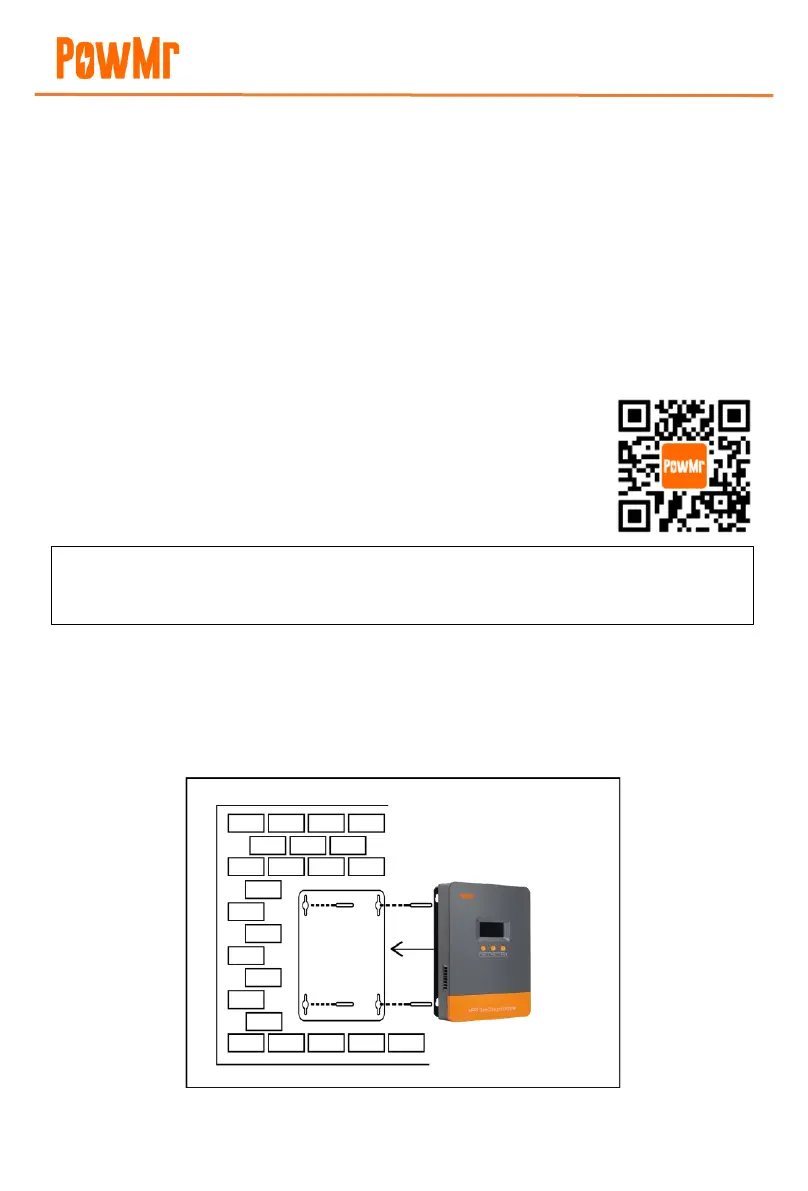User Manual
POW-M80 & POW-M100 Series
9
2.3 Wiring Precautions
1. Installation and wiring work should be carried out by a certified electrician.
2. Wiring should follow the sequence of Battery > PV Input.
3. To avoid short-circuits and polarity reversal, pay attention to connecting the positive (+) cable
to the device's positive (+) terminal and the negative (-) cable to the device's negative (-)
terminal.
4. Loose and/or incomplete connections can lead to cable or terminal overheating. Therefore,
tighten all cables to minimize transition resistance, using cable sizes appropriate for the specific
circuit's current rating.
2.4 Installation and Wiring Guidelines
Please refer to the following steps to complete the installation and wiring of
the controller. Alternatively, scan the QR code on the right to access the
operating guide.
Step 1. Install the controller vertically with its ports facing downward, securing it to the wall
through the four mounting holes using screws. For ease of installation, it is recommended
to use two upper screws for initial "hanging" of the device, followed by the addition of two
lower screws, and then fully tighten all four screws.
