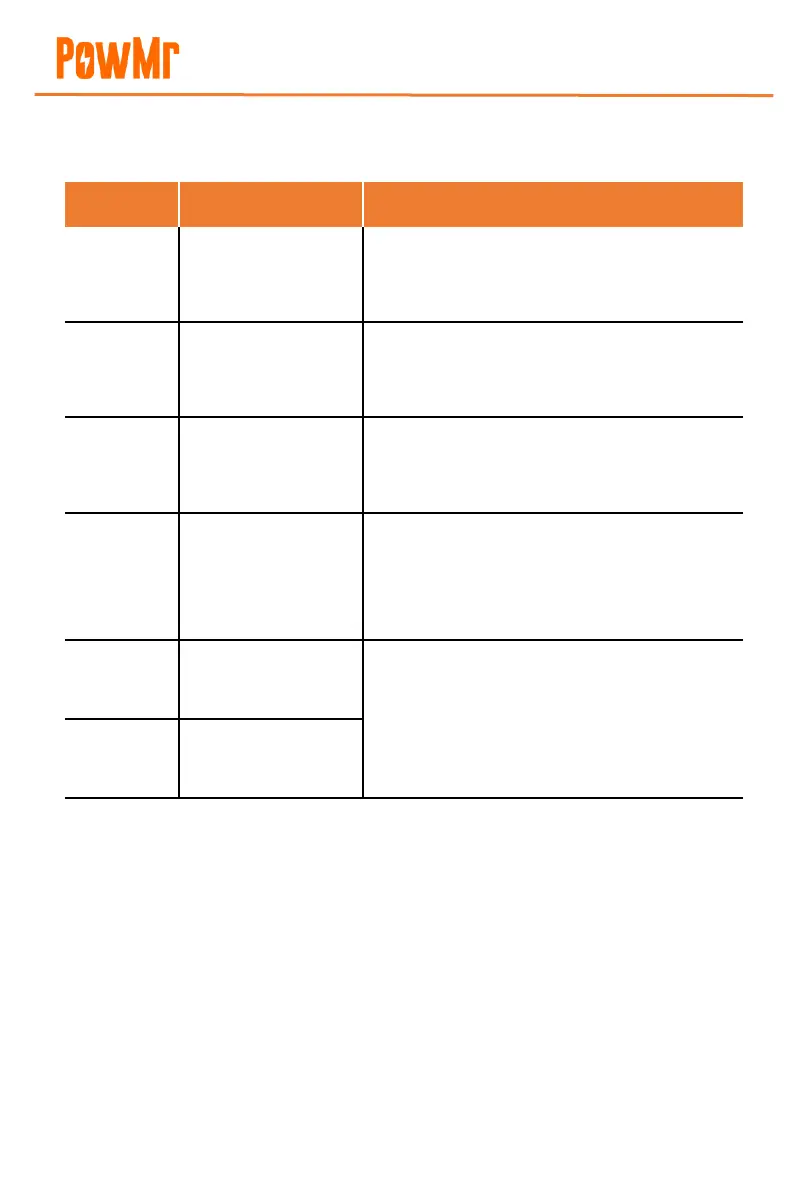User Manual
POW-M80 & POW-M100 Series
21
4.2 Troubleshooting
When a fault occurs, the controller will display a fault code to assist you in finding a solution.
Low input
photovoltaic voltage
Increase the number of solar panels or connect
them in series to raise the photovoltaic input
voltage.
Overtemperature
protection
Allow the device to cool below the recovery
temperature to resume normal charging and
discharging.
Measure and confirm if the battery voltage
exceeds the rated voltage. If so, close the
photovoltaic array circuit breaker.
Charge the battery until the voltage exceeds the
undervoltage termination voltage. Refer to "3.5
Default Parameters for Different Battery Types"
for specific values.
High input
photovoltaic voltage
Reduce the number of connected photovoltaic
arrays to lower the photovoltaic input.
Alternatively, modify the series and parallel
connection to decrease voltage or current
values.
