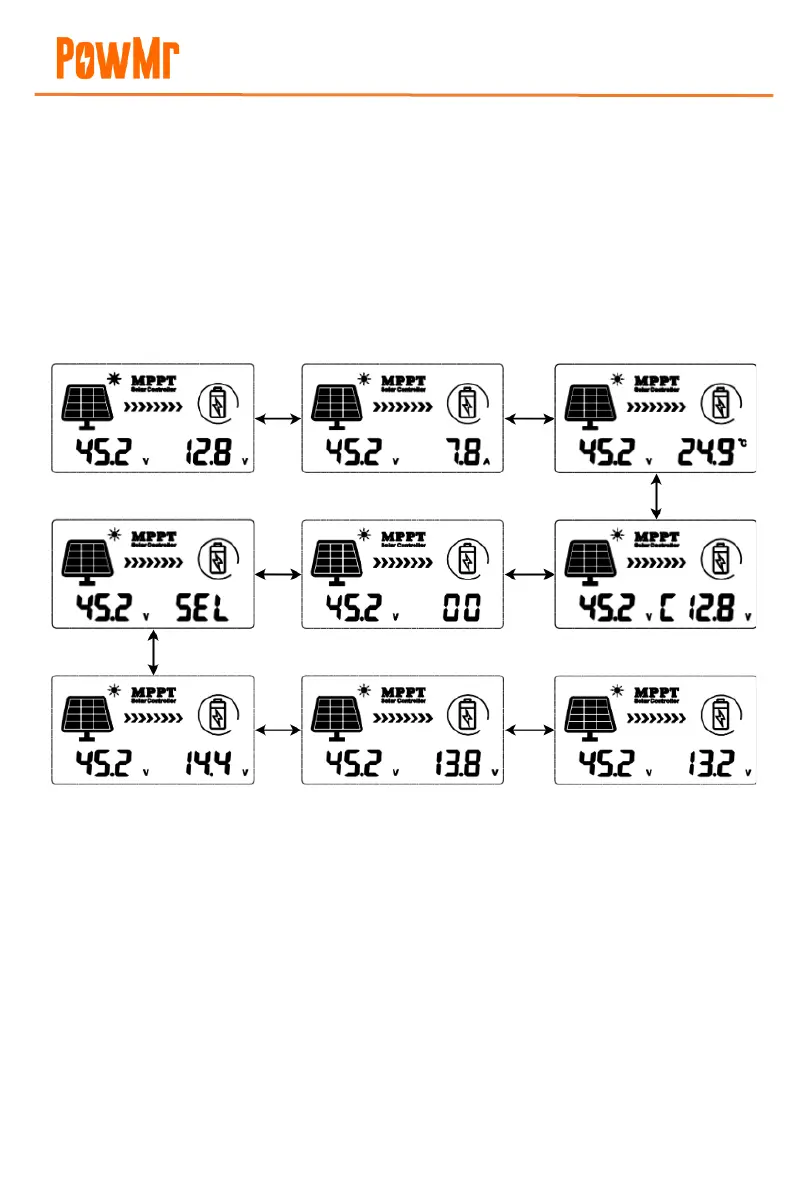User Manual
POW-M80 & POW-M100 Series
15
3.3 Overview of Battery Parameters
In browsing mode, use the BAT/▲ and BAT/▼ keys to scroll through battery parameters. When
switching to the parameter that needs adjustment, long-press the BAT/▲ key to enter the
parameter setting mode. Once in the specified parameter setting, use the BAT/▲ and BAT/▼ keys
to adjust the numerical values or toggle between options. Finally, press the PV/SET key to confirm
the settings.
