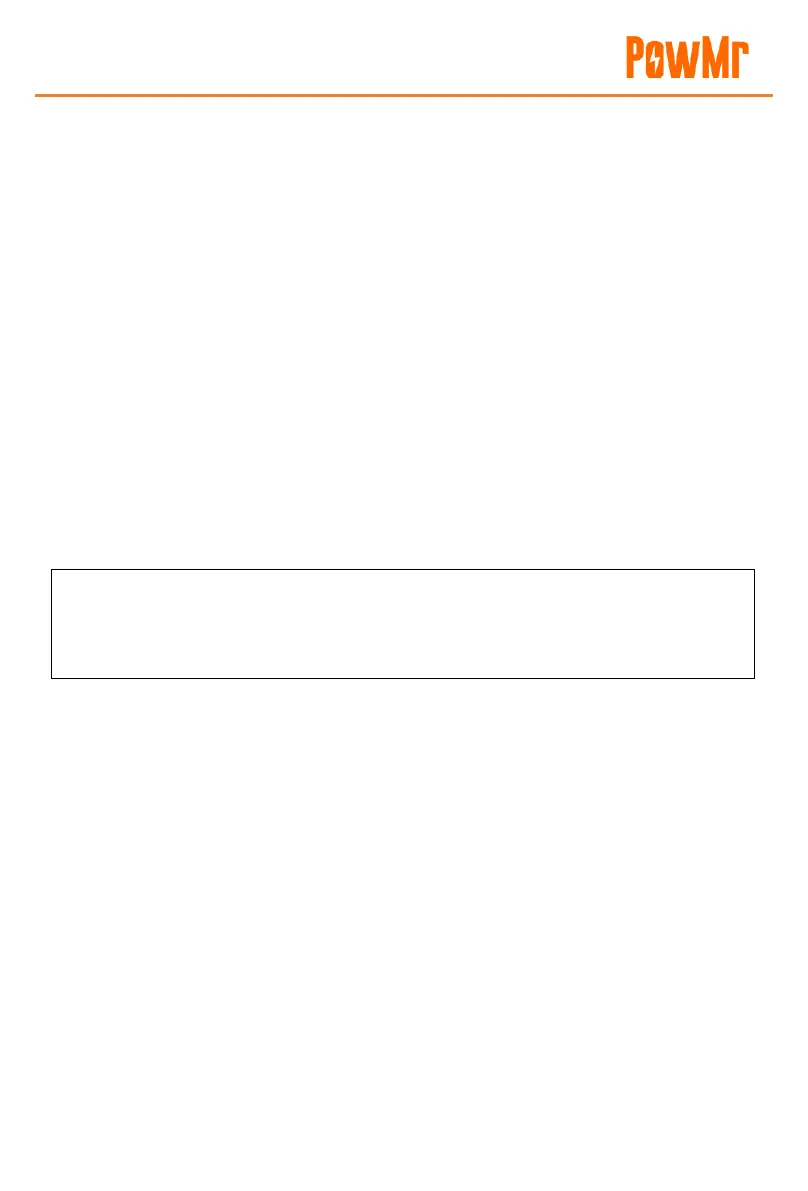User Manual
POW-M80 & POW-M100 Series
22
5 Maintenance
We recommend conducting the following checks and maintenance at least twice a year to ensure
optimal performance:
1. Ensure the controller is securely mounted in a clean and dry environment.
2. Ensure proper airflow around the controller and clean any dust or debris from the heat sinks.
3. Inspect all exposed wires for insulation damage, such as severe sun exposure, friction wear,
dryness, insect or rodent damage. Repair or replace any damaged wires as necessary.
4. Tighten all terminals and check for loose, broken, or burnt cable connections.
5. Confirm that all system components are properly grounded.
6. Ensure all terminals are free from corrosion, insulation damage, high temperatures, or signs
of burning/discoloration, and tighten terminal screws.
7. Check for dirt, nesting insects, and corrosion. If present, clean promptly.
WARNING: Risk of electric shock!
⚫ Before performing the above operations, ensure that all power sources are turned off and
then follow the relevant check and operation guidelines.
