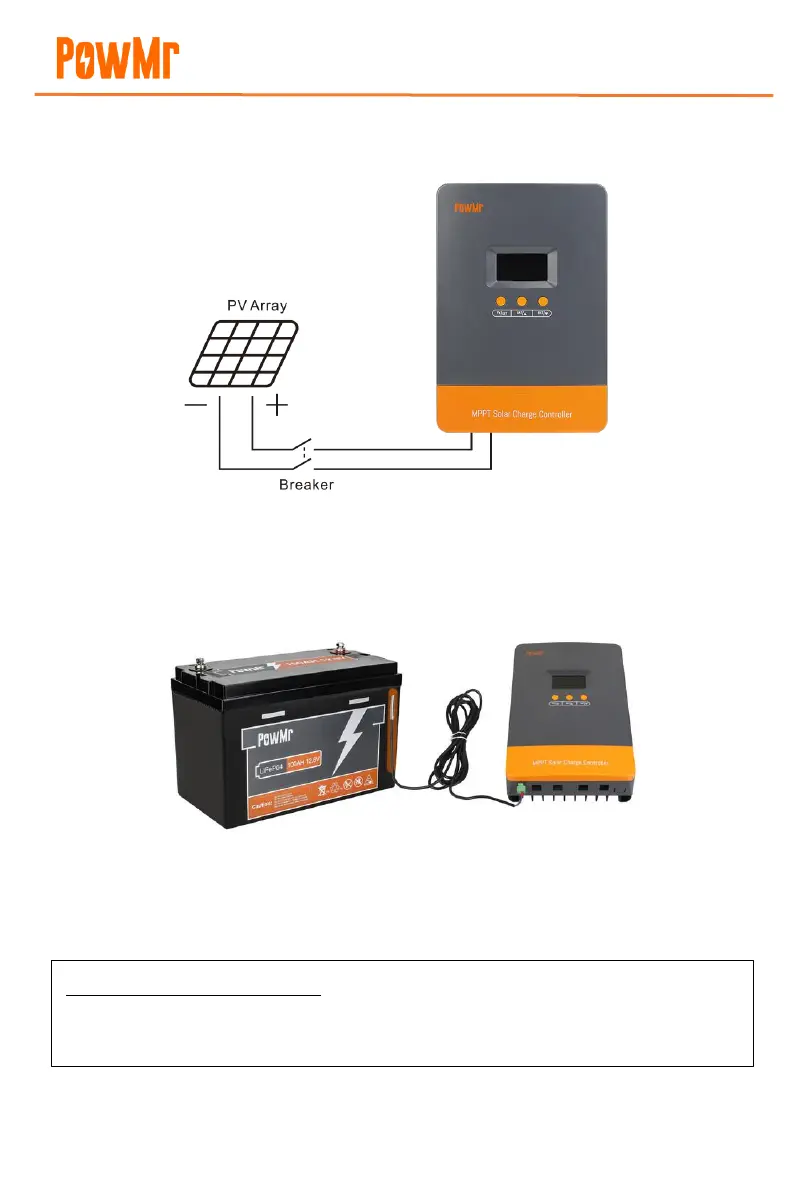User Manual
POW-M80 & POW-M100 Series
11
Step 3. PV Wiring: Connect the photovoltaic array to the controller using cables.
Step 4. Temperature Probe Connection: Connect the temperature probe wire to the controller
and securely fix the probe end to the battery using insulation tape.
Step 5. Pre-Startup Check: Refer to the wiring diagram below. If all connections are accurate, and
all wiring is securely connected, close the circuit breakers in the order of Battery and PV
Input circuitry.
WARNING: Risk of Electric Shock!
⚫ Before wiring, ensure that all power sources are turned off and follow the relevant
inspection and operation procedures.
