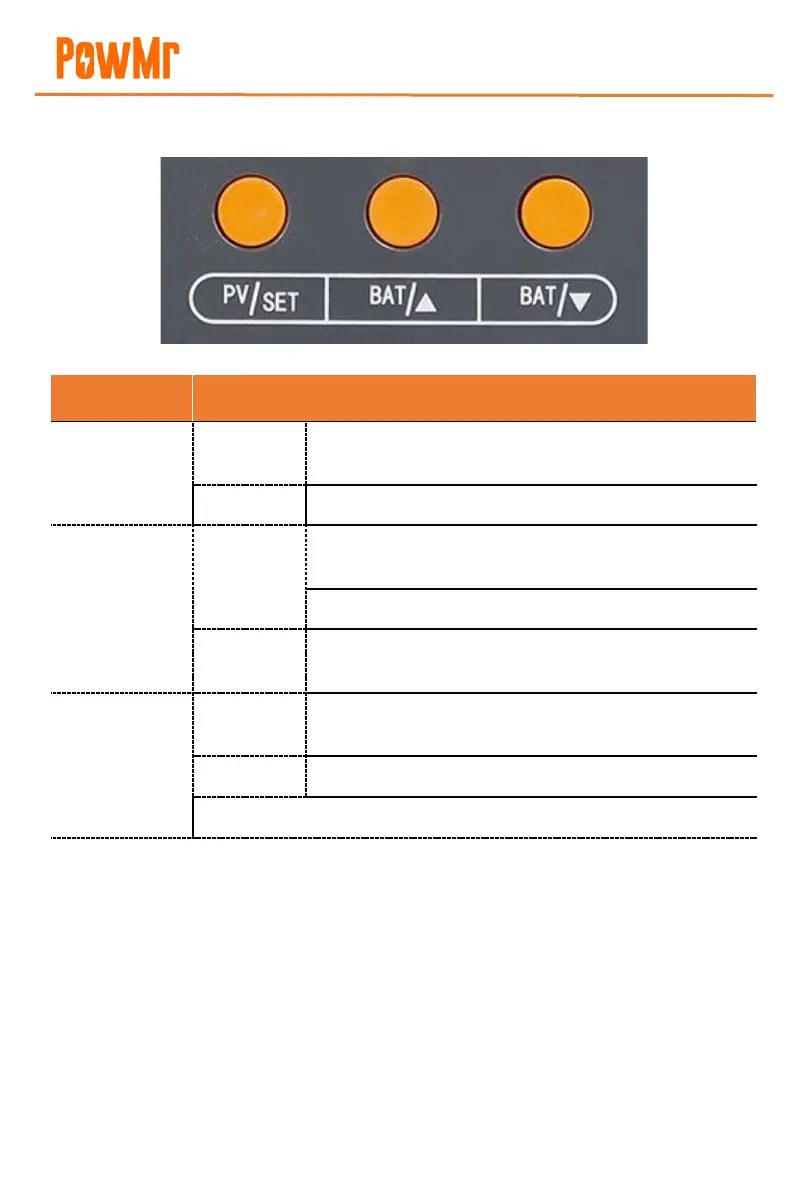User Manual
POW-M80 & POW-M100 Series
13
Button Functions
Switch photovoltaic input parameters
Short Press: Switch battery parameters, move to the next
item
Long Press: Enter battery parameter settings
Increase value/return to the previous item and move to the
next
Switch battery parameters, return to the previous item
Decrease value/return to the previous item
Long press to restore factory settings.
Note: Due to the controller's limitation to battery parameters, the "Setup Mode" in the table above
refers specifically to the setting mode for battery parameters.
