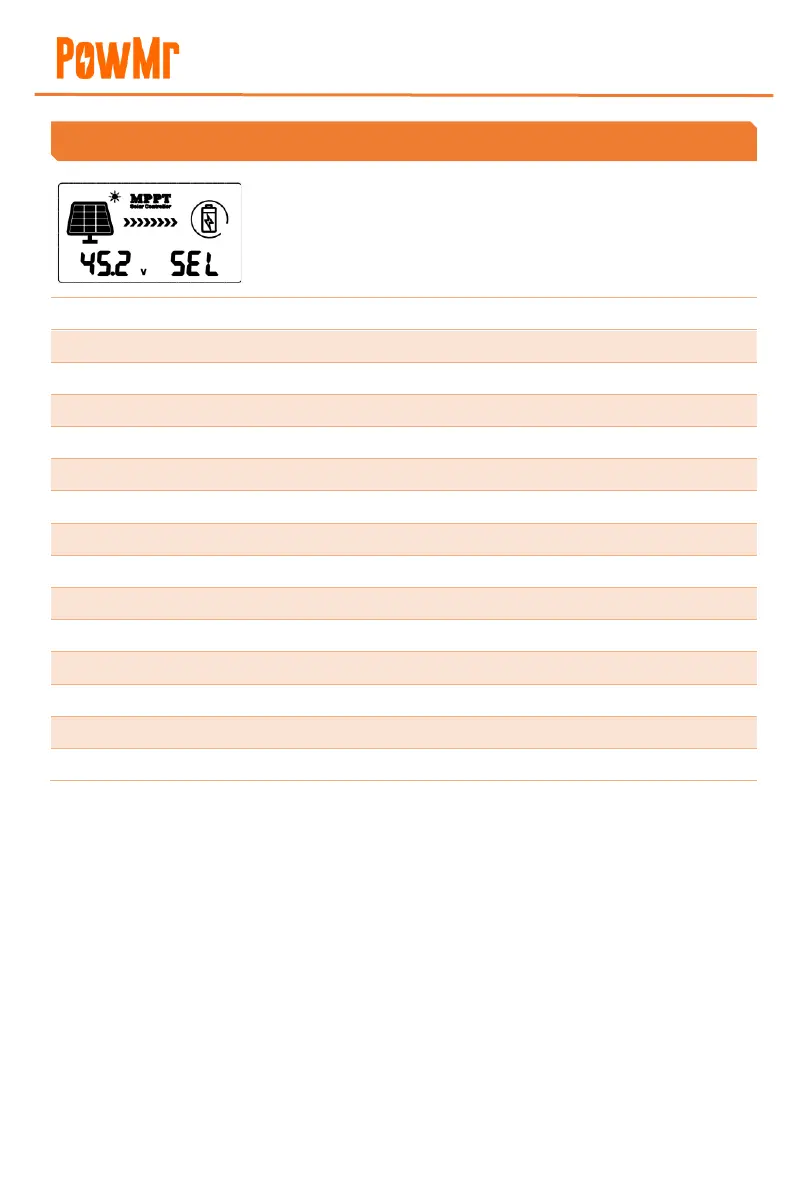User Manual
POW-M80 & POW-M100 Series
17
Please refer to the table below and choose the battery type based on
the connected batteries:
Gel Sealed Lead-Acid Battery
Flooded Lead-Acid Battery
15-Series LiFePO4 Battery
16-Series LiFePO4 Battery
3-Series Lithium-Ion Battery
6-Series Lithium-Ion Battery
7-Series Lithium-Ion Battery
13-Series Lithium-Ion Battery
14-Series Lithium-Ion Battery
Long-press the BAT/▲ key to enter the setup program. Use the BAT/▲ and BAT/▼ keys to
toggle through the battery type options. Finally, press the PV/SET key to save and confirm.
