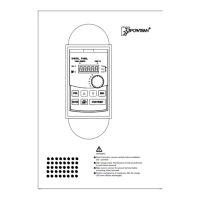Foreword
Thank you for choosing Powtran PI500-S Series Solar inverter. This
product made by Powtran is based on years of experience in professional
production and sale, and designed for variety of industrial machinery, fan and
water pump drive unit and IF heavy-duty grinding unit.
This manual provides user the relevant precautions on installation,
operational parameter setting, abnormal diagnosis, routine maintenance and
safe use. In order to ensure correct installation and operation of the frequency
converter, please carefully read this manual before installing it.
For any problem when using this product, please contact your local dealer
authorized by this company or directly contact this company, our professionals
are happy to serve you.
The end-users should hold this manual, and keep it well for future
maintenance & care, and other application occasions. For any problem within
the warranty period, please fill out the warranty card and fax it to the our
authorized dealer.
The contents of this manual are subject to change without prior notice. To
obtain the latest information, please visit our website.
For more product information, please visit: http:// www.powtran.com.
Powtran
January, 2018