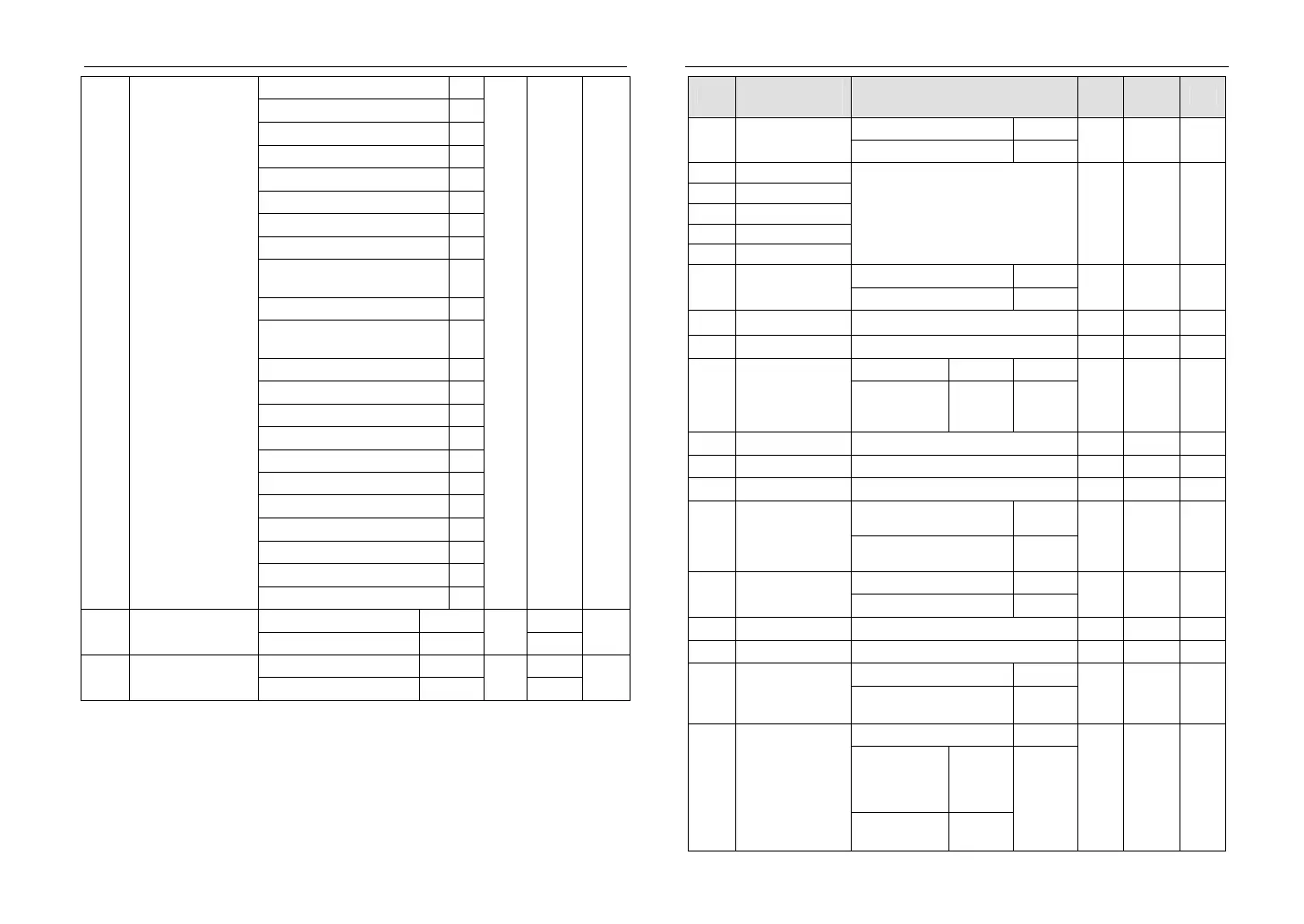Section V. Function parameter table
Set frequency arrival 11
Upper limit frequency 12
Lower limit frequency 13
FDT frequency 1 arrival 14
FDT frequency level inspection
15
0 speed running 16
Position arrival 17
*reserved 18
Program running 1 cycle
finished
19
Speed pursue mode inspection
20
Running state without
command
21
Inverter reverse command 22
Deceleration running 23
Acceleration running 24
* reserved 25
* reserved 26
Inverter’s rated current arrival
27
Motor’s rated current arrival
28
Set fre. arrives lower fre. 29
FDT frequency set 2 arrives
30
* reserved 31
* reserved 32
0.00~F13 F03=0
0.00
o19
Minimum input
frequency
0.0~F13 F03=1
-
0.0
Y
0.00~F13 F03=0
50.00
o20
Maximum input
frequency
0.0~F13 F03=1
-
500.0
Y
*5-2-4. F70 CUR group [CUR], reserved
*5-2-5. F71 SPD group [SPD], reserved
*5-2-6.F72 PID group [PID], reserved
5-2-7. F73 SYS group [SYS]
Section V. Function parameter table
Ref
LCD keyboard
explanation
Range of set value Unit
Factory
setting
Y/N
No reset 0
y00
Restore factory
setting
Instant reset 1
- 0 N
y01
fault record 1
y02
fault record 2
y03
fault record 3
y04
fault record 4
y05
fault record 5
Press [PRG] and [▲], the frequency,
current and running state of fault time
can be known.
- - N
No activity 0
y06
Fault record reset
Reset 1
- 0 Y
y07
rated O.P. current
0.1~1000.0 A ★ N
y08
rated I.P. voltage
100~380 V ★ N
75 1 3
y09
product series
Family serial
Function
code
voltage
- ★ N
y10
software version
- - - N
*y11
Reserved - - - -
*y12
Reserved - - - -
Clear automatically after
0
y13
total time set
1
- 1 Y
Hour 0
y14
total time unit
Day 1
- 0 Y
y15
Manufacture date
YYYY - - N
y16
making month/day
MMDD - - N
0~9999 set range
y17
decode input
Record of times of wrong
decode
display
content
- - Y
0~9999 set range
No setting
password or
Input decode
correct
deco
y18
password input
Parameters
locked
code
display
content
- - Y
