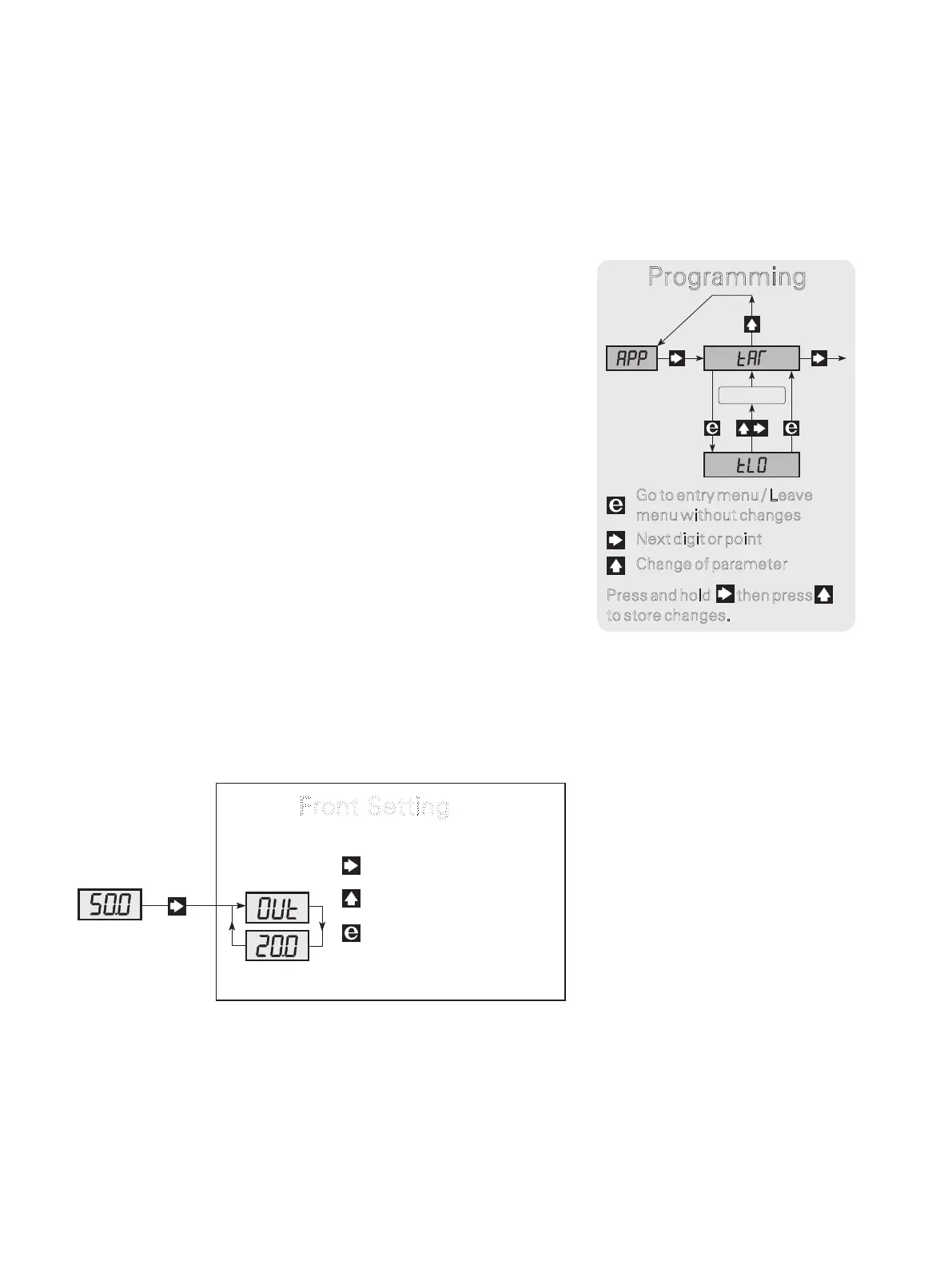10 2261V103-UK
Programming / operating the function keys
Documentation for routing diagram
General
The programming is menu-controlled. The main menus are numbered in level 0 (x.0), and the submenus are numbered in level
1 (x.1 to x.5). Each submenu has an accompanying entry menu. The menus are structured in such a way that the menus most
frequently used are closer to the default menu 0.0. Please note that programming is only possible when submenu 5.4 PAS has
the value 040.
Main, sub, and entry menus are selected by the 3 function keys 2, 3, and 1 as outlined in the routing diagram. Activating 2
in the submenus will display the set value in the entry menu.
In entry menus, the digit that can be changed will flash. Active digit position is
shifted by the 3 key and changed by the 1 key. When the decimal point flashes, its
position can be shifted by the 1 key.
In entry menus with fixed parameters, you switch between the parameters by the 1
key.
Store by first activating the 3 key and then the 1 key simultaneously.
0.0 Default - The input value is displayed in % of the input span.
The display returns to default at power ON, or if no keys have been activated
for a period of 2 minutes.
3 tAR - Taring
When submenu 5.1 has been selected for {tLO or tHI}, activating the 3 key for more than 2 s will tare the input value to
the value it had when activated. The input span is not affected but is kept relative to the new offset value.
0.0
5.2 EFS/dFS - enable / disable front setting
Front Setting
Downcount ramp
Store and exit front setting
Upcount ramp
1.0 In - Setting of input span
1.1 InL - Setting of 0% input value
Valid selections are -40...100 mV.
1.2 InH - Setting of 100% input value
Valid selections are -40...100 mV.
5.15.0
Memory
Programming
Press and hold , then press
to store changes.
Change of parameter
Next digit or point
Go to entry menu / Leave
menu without changes