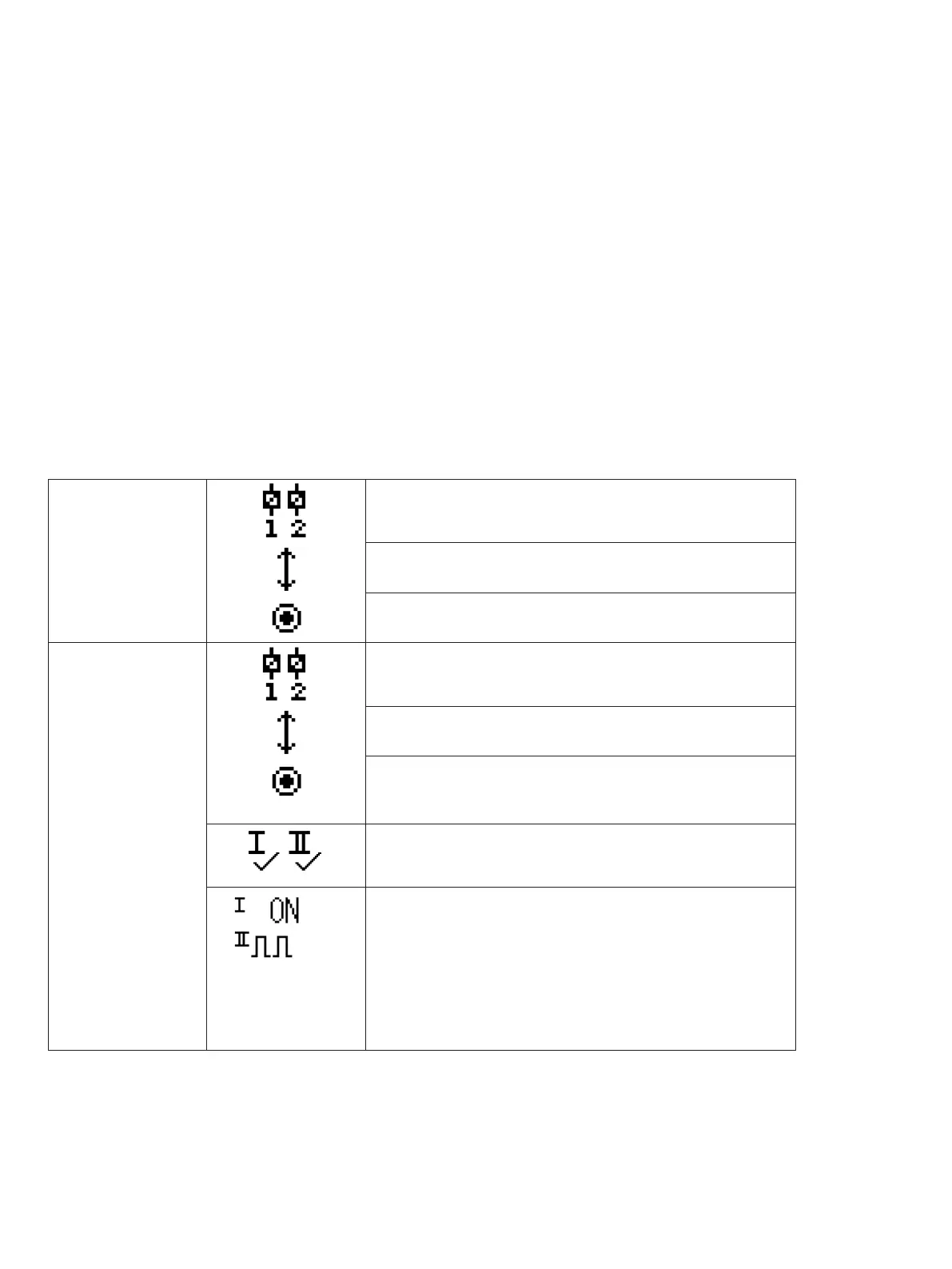8 4510V100-UK
Operating the function keys / display
In general
When using the PR 4510 for configuration of a PR 4000 or PR 9000 device, you will be guided through all parameters and can
choose the settings which fit the application. For each menu there is a scrolling help text which is automatically shown in line
3 on the display.
Configuration is carried out by use of the 3 function keys:
1 will increase the numerical value or choose the next parameter
2 will decrease the numerical value or choose the previous parameter
3 will save the chosen value and proceed to the next menu
When configuration is completed, the display will return to the default state (monitor). Pressing and holding 3 will return to
the previous menu or return to the default state without saving the changed values or parameters.
If no key is activated for 1 minute, the display will return to the default state without saving the changed values or
parameters.
For device-specific programming menus, please refer to the user manual for each device, e.g. PR 4116.
4510 display icons explained
PR 3000 / 4000
Relay status (Relay energized]. Icon with 1 or 2 blinking indicates
delayed relay action (programmable on/off delay).
Arrow up/down indicates process value is trending higher/lower.
Circular indicator confirms display to host communication.
PR 9000
Relay status (Relay energized]. Icon with 1 or 2 blinking indicates
delayed relay action (programmable on/off delay).
Arrow up/down indicates process value is trending higher/lower.
Circular indicator confirms display to host communication. Steady
dot indicates device is SIL-locked, blinking dot indicates non SIL-
locked device.
Checkmark indicates input OK or ‘!’ for error condition / device
error on channel input.
One or two channels:
ON indicates that the relay / digital output is energized.
OFF = not energized.
The pulse icon indicates input frequency above 1 Hz.
Device faults are displayed in channel 1 status.
Device or sensors faults messages e.g. CA.BR (cable break) are
device-dependent, please consult device manual for a complete
list of applicable error codes.