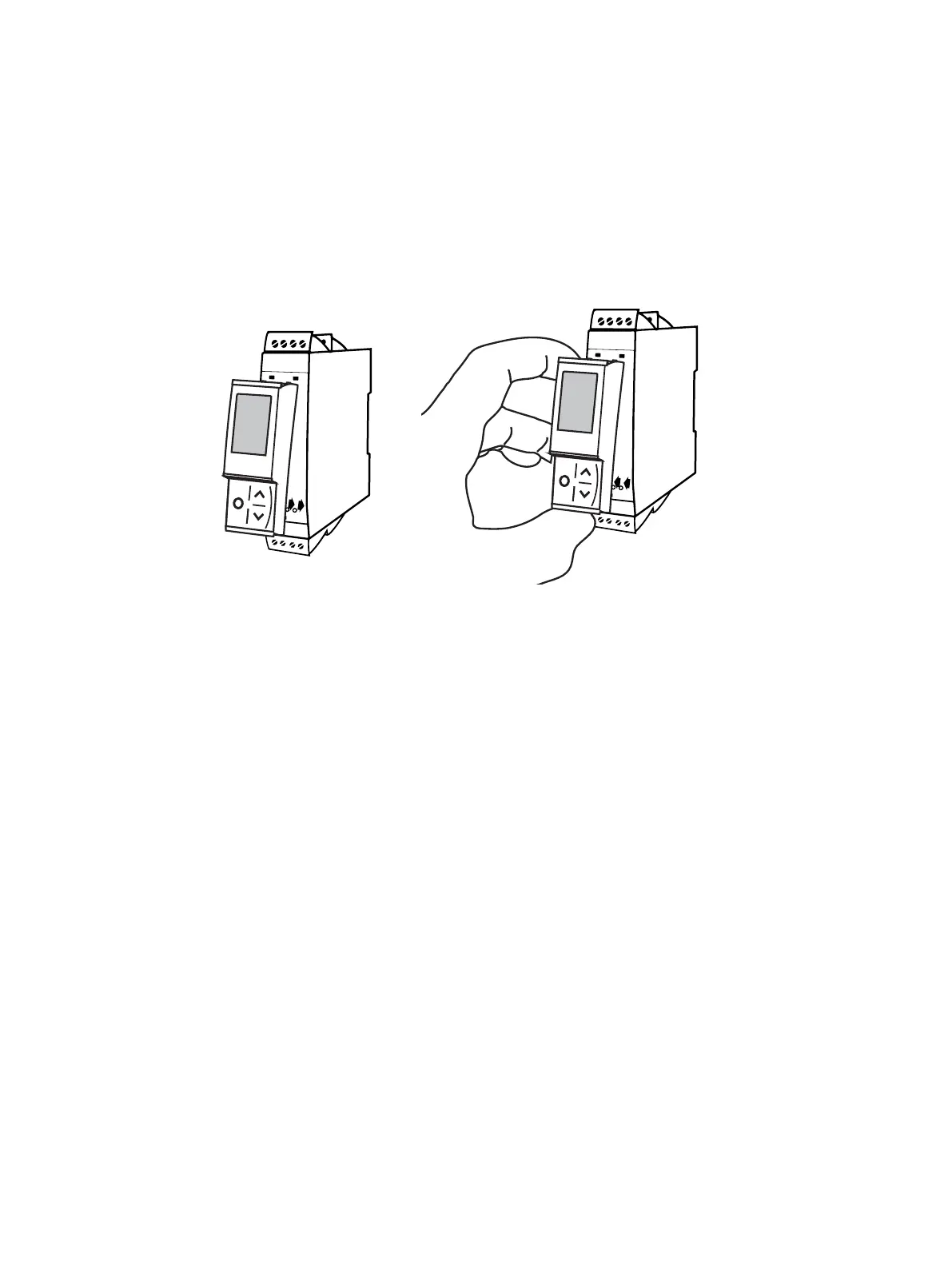2
1
3
4
4 4510V100-UK
Mounting / demounting of a PR 4500 communication interface
Communication interfaces in the PR 4500 series are detachable displays that can be mounted on a PR 4590 Configmate or all
system 4000 / 9000 fronts for programming and signal monitoring.
Mounting
1: Insert the tabs of the PR 4500 into the holes at the top of the device.
2: Hinge the PR 4500 down until it snaps into place.
Demounting
3: Push the release button on the bottom of the PR 4500 and hinge the the PR 4500 out and up.
4: With the PR 4500 hinged up, remove from the holes at the top of the device.