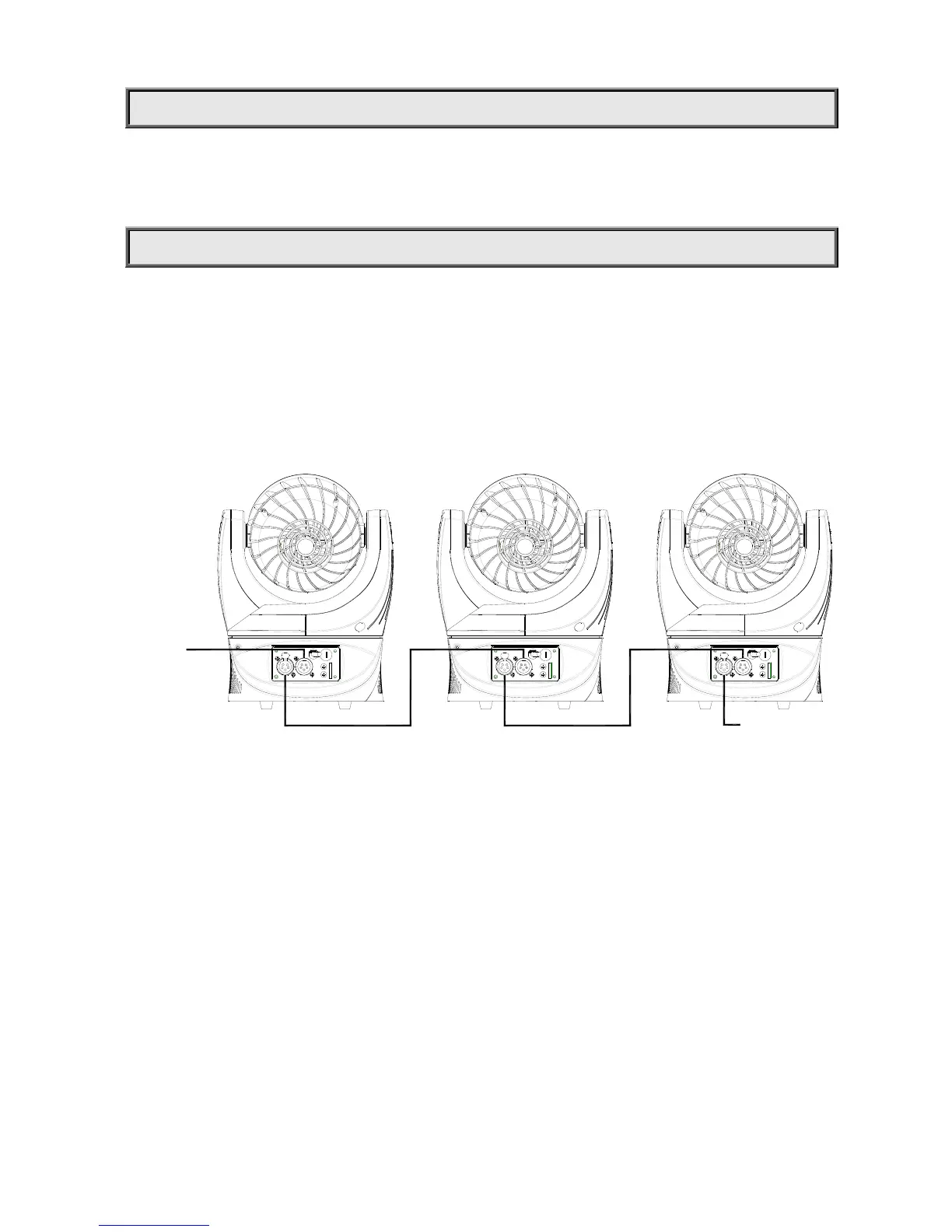7/16
STAND-ALONE MODE
Operate the fixture without connecting a controller, enable the master mode in the operation panel, the fixture will run in
Stand-Alone mode automatically.
MASTER/SLAVE MODE
If many fixtures are connected under Master/Slave mode, use XLR-XLR control cable to connect the first fixture’s DMX
output port with the second fixture’s DMX input port, then to connect the second fixture’s output port with the third fixture’s
input port and so on until all the fixtures are connected, the last thing is to plug the terminator at the last fixture’s output
port. In this case, the first fixture is the master, others are slaves
Set the master’s address at 001, Master can be set at any mode(STD mode or extended mode) and slave should be set
at same mode as the master’s.
After powered on, the group will run under Master/Slave mode.
MASTER
DMX IN FROM
CONTROLLER
DMX OUT
DMX IN
TERMINATOR
SLAVE SLAVE
DMX OUT
DMX IN