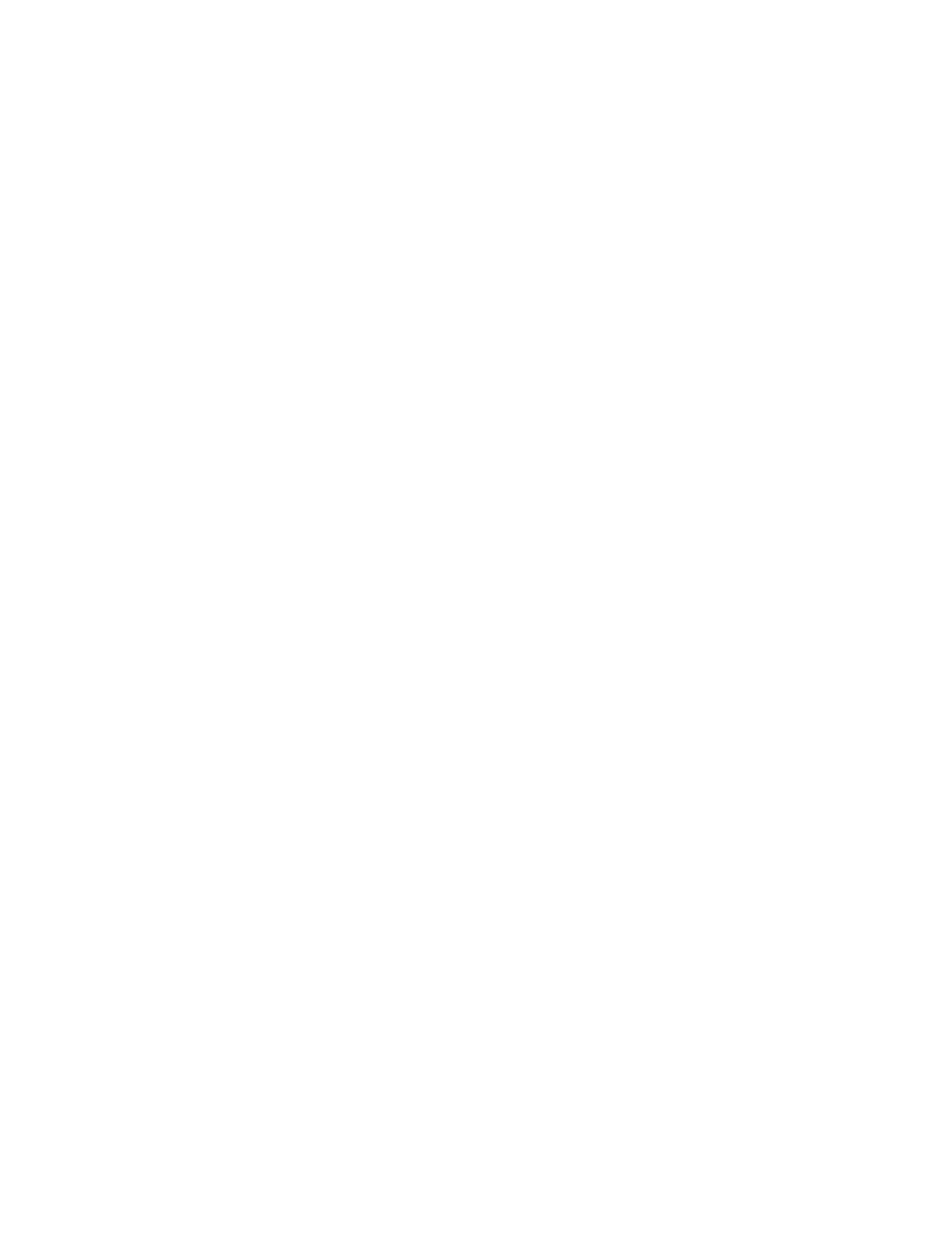5.21i Ellipitical Fitness Crosstrainer
Page 8
16. Pressing and holding the QUICK START key for 2 seconds will cause the prompt CLEAR?
to be displayed, holding the QUICK START for an additional 2 seconds will clear all existing
entries from the error log. The display will confirm that the error log has been cleared by
displaying OK. The display will revert to the first log entry and show it as a null entry (1: ---).
If the QUICK START key is not held for a minimum of 4 seconds, the error log will not be
cleared.
17. Press the ENTER or RESET key to exit the information display program.