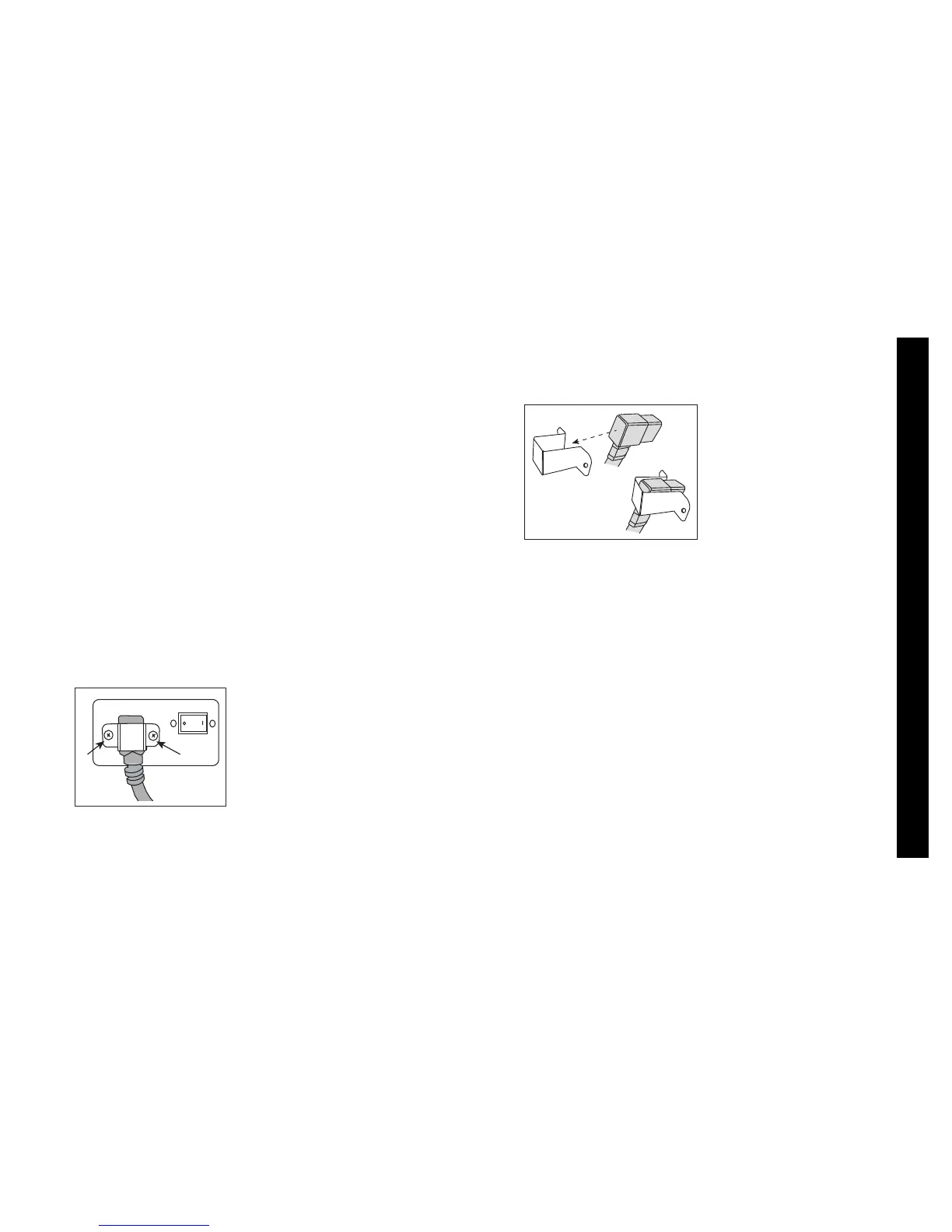Owner’s Manual: Important Safety Instructions 5
IMPORTANT SAFETY INSTRUCTIONS
Replacing the Power Cord
(240 volt 9.27 model only)
Important: Please check that the plug included with your
treadmill is appropriate for your location. You will need to
install this cord in place of the one attached to the
equipment. If you need such a cord and it was not
included with your treadmill, please contact your Precor
dealer for the correct Precor power cord. For a list of
authorized Precor dealers in your area, please contact
Customer Support at www.precor.com.
CAUTION: Before changing the power cords, make
sure the treadmill power is OFF and unplug the
treadmill from the power outlet.
To change the power cord:
1. Loosen and remove the two screws that attach the
power cord clamp assembly to the treadmill.
Figure 1: Location of clamp assembly screws
2. Remove the current power cord from the clamp
assembly and replace it with the appropriate power
cord.
Figure 2: Replacing the power cord in clamp assembly
3. Reattach the clamp assembly to the treadmill by
plugging the power cord into the treadmill and reattach
the two screws to hold it firmly in place.
Ensure the cord is
connected securely and that
the two screws are tight.
Failure to do so may create
a risk of damage to the
equipment.
