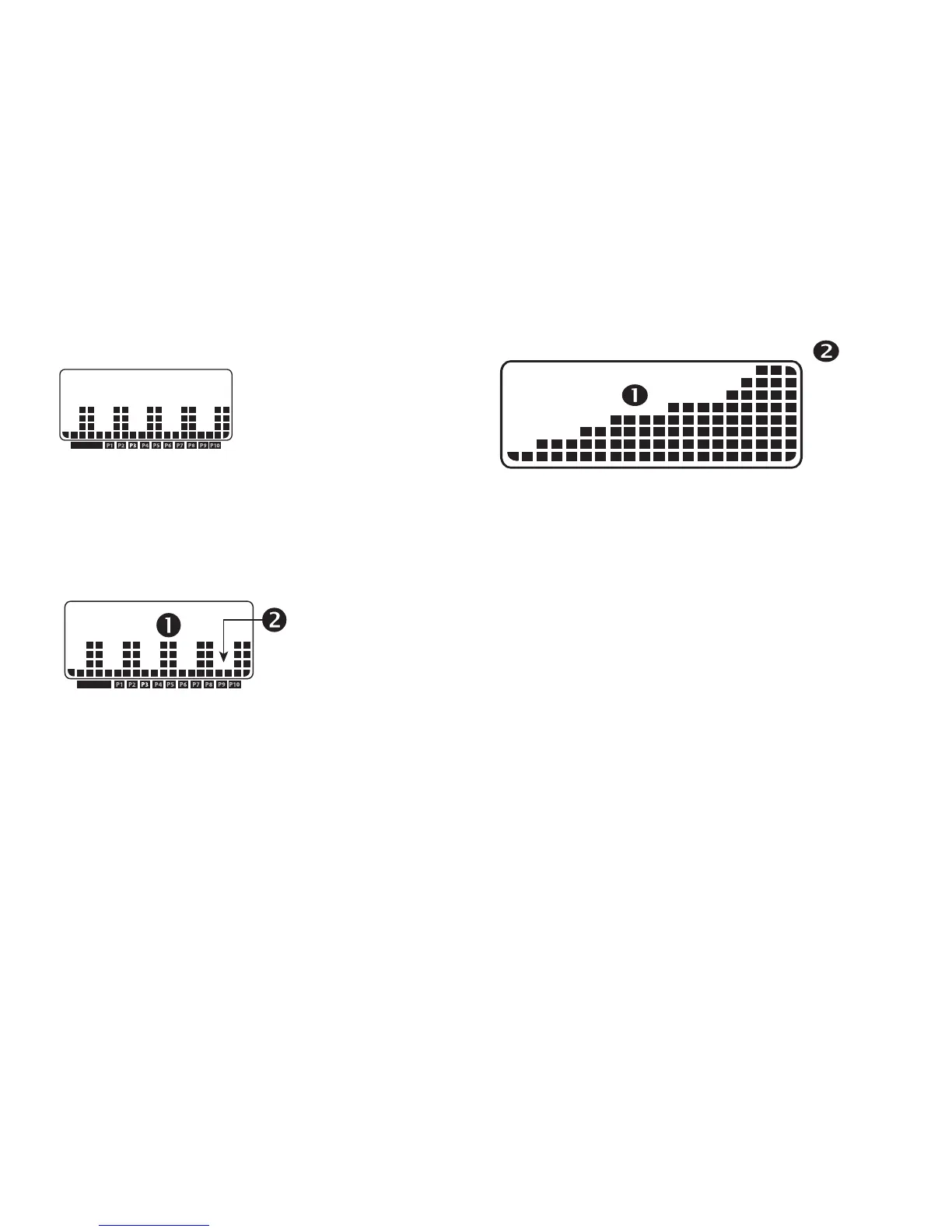Owner’s Manual: Programs 37
Interval Program
The Interval Program is among
the best for conditioning your
cardiovascular system. The
program raises and lowers
your level of exertion
repeatedly for a specified period of time. Refer to
Figure 12.
When you begin the program, the incline is preset. You can
change the incline levels using the INCLINE arrow keys.
Refer to Figure 13. The settings are repeated throughout
the program.
Figure 12: Work (1) and Rest (2) profile for Interval Program
Figure 13: Column height (1) and Incline settings (2)
To change a setting, press the appropriate arrow key and
continue. The change is applied to the remaining intervals.
When you complete the program, any adjustments made
to the incline settings are not saved.
PROGRAM