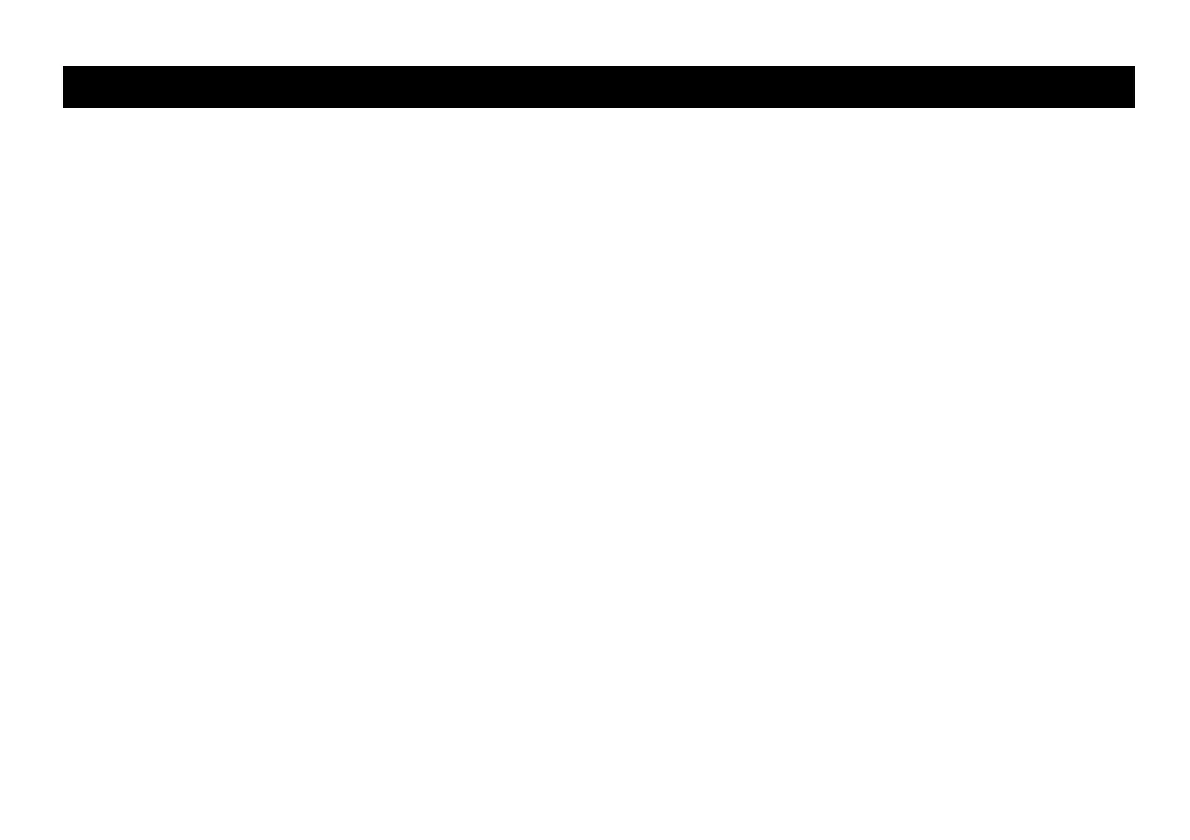Owner’s Manual: Table of Contents 8
Table of Contents
Important Safety Instructions .............................1
Safety Precautions .....................................................................1
Grounding Instructions ..............................................................3
Hazardous Materials and Proper Disposal ........................... 4
Product Recycling and Disposal ............................................. 4
Regulatory Notices for Cardiovascular Exercise Equipment
4
Obtaining Service .......................................................................7
EFX Features ........................................................................10
The Locking Pin ........................................................................ 10
Using the Stationary Handrail ............................................... 11
Turning the Unit On and Off .................................................. 11
Location ..................................................................................... 11
Heart Rate Features ............................................................12
Important Safety Instructions ................................................ 12
Using the Heart Rate Grips ................................................... 12
Exercising to Your Target Heart Rate ................................. 13
Using SmartRate® .................................................................. 14
Display Console ....................................................................15
More Information about the Upper Display ........................ 16
More Information about the Center Display ....................... 17
More Information about the Lower Display ........................ 18
Keys ............................................................................................ 19
User Identification ...............................................................21
Setting Up a User .................................................................... 21
Updating User Information ..................................................... 22
Workout Options ................................................................. 23
Choosing QUICKSTART ........................................................24
Selecting a Program ................................................................25
Selecting a User Key ...............................................................26
Cooling Down After a Workout .............................................27
Pausing During a Workout or the
Cool-Down Period ....................................................................27
Ending a Workout ....................................................................28
Programs ............................................................................... 29
Choosing a Program ................................................................29
Program Tips .............................................................................30
Manual Program ........................................................................30
Weight Loss Program .............................................................31
Fat Burner Program .................................................................31
CrossTrainer Program .............................................................32
Interval Program ........................................................................32
Hill Climb Program ...................................................................33
Gluteals Program .....................................................................33
Heart Rate Program .................................................................34
Advanced Programming and Troubleshooting ........... 35
Advanced Programming Tips ................................................35
Selecting a U.S. Standard or Metric Display .....................35
Viewing Other Settings ...........................................................36
Viewing the Error Log ..............................................................36
Troubleshooting Heart Rate ...................................................38
Troubleshooting Error Codes ................................................38
