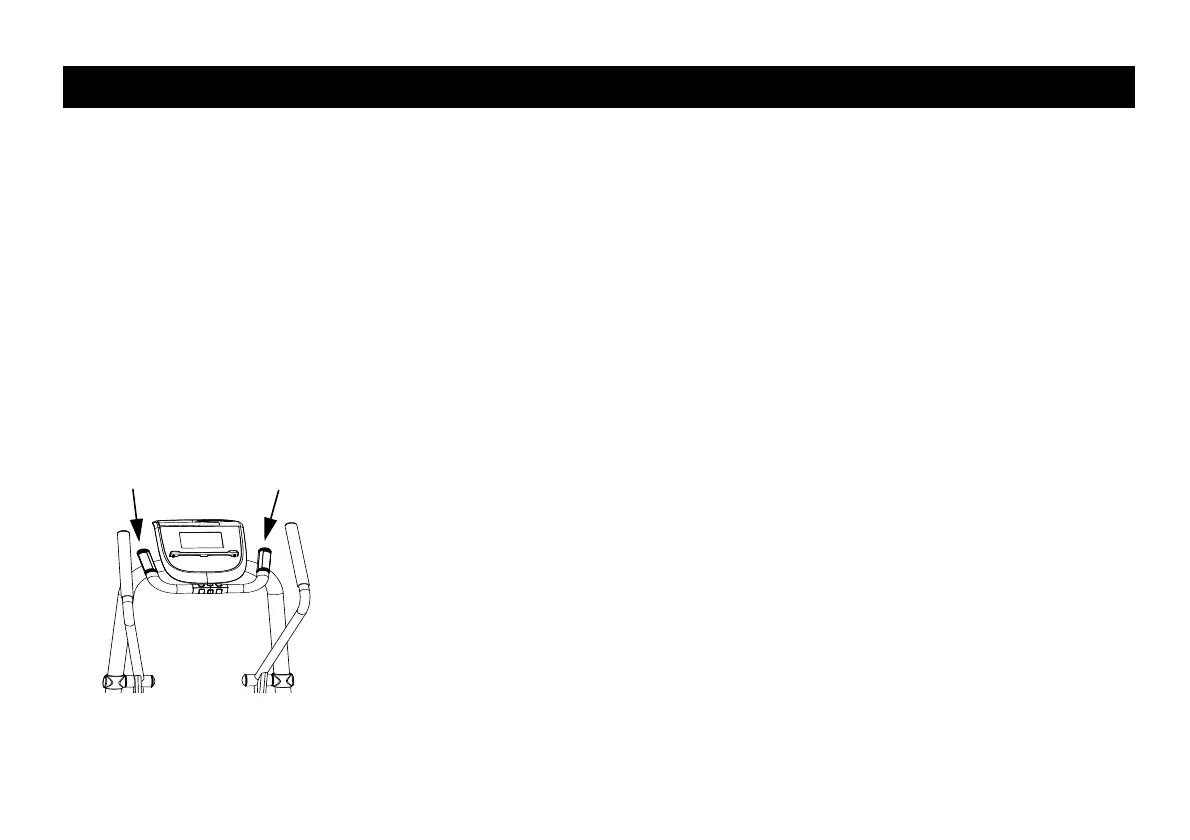Owner’s Manual: Heart Rate Features 12
Heart Rate Features
Important Safety Instructions
Read the following before using the heart rate or
SmartRate features.
• Consult your physician before engaging in any vigorous
exercise. Do not use the heart rate programs until
authorized by your physician.
• Know your heart rate and your physician-recommended
heart rate target zone.
Using the Heart Rate Grips
Note: While exercising, you must grasp both touch-
sensitive grips for a minimum of five to ten seconds to
transmit your heart rate to the display.
Figure 5: Touch-sensitive heart rate grips
Note: Handheld heart rate performance may vary based on
a user’s physiology, fitness level, age, and other factors.
You may experience an erratic readout if your hands are
dry, dirty, or oily, or if the skin on your palms is especially
thick. Wearing hand lotion can also cause an erratic
readout.
To use the handheld heart rate feature place the palm of
your hands directly on the touch-sensitive heart rate
sensors on the equipment’s handlebars. To ensure a more
accurate heart rate readout, make sure you follow these
tips.
• It takes a number of consecutive heartbeats (15-20
seconds) for your heart rate to register.
• When gripping the sensors, do not grip tightly. Keep a
loose, cupping hold. Holding the grips tightly can make
it difficult to read your heart rate.
• Make sure that the sensors are clean to ensure proper
contact can be maintained.
• As you work out, your perspiration will help in
transmitting your heart rate signal. If you are having
difficulty using the handheld grips to determine your
heart rate, try the sensors again later in your workout to
see if you can get a heart rate signal.
