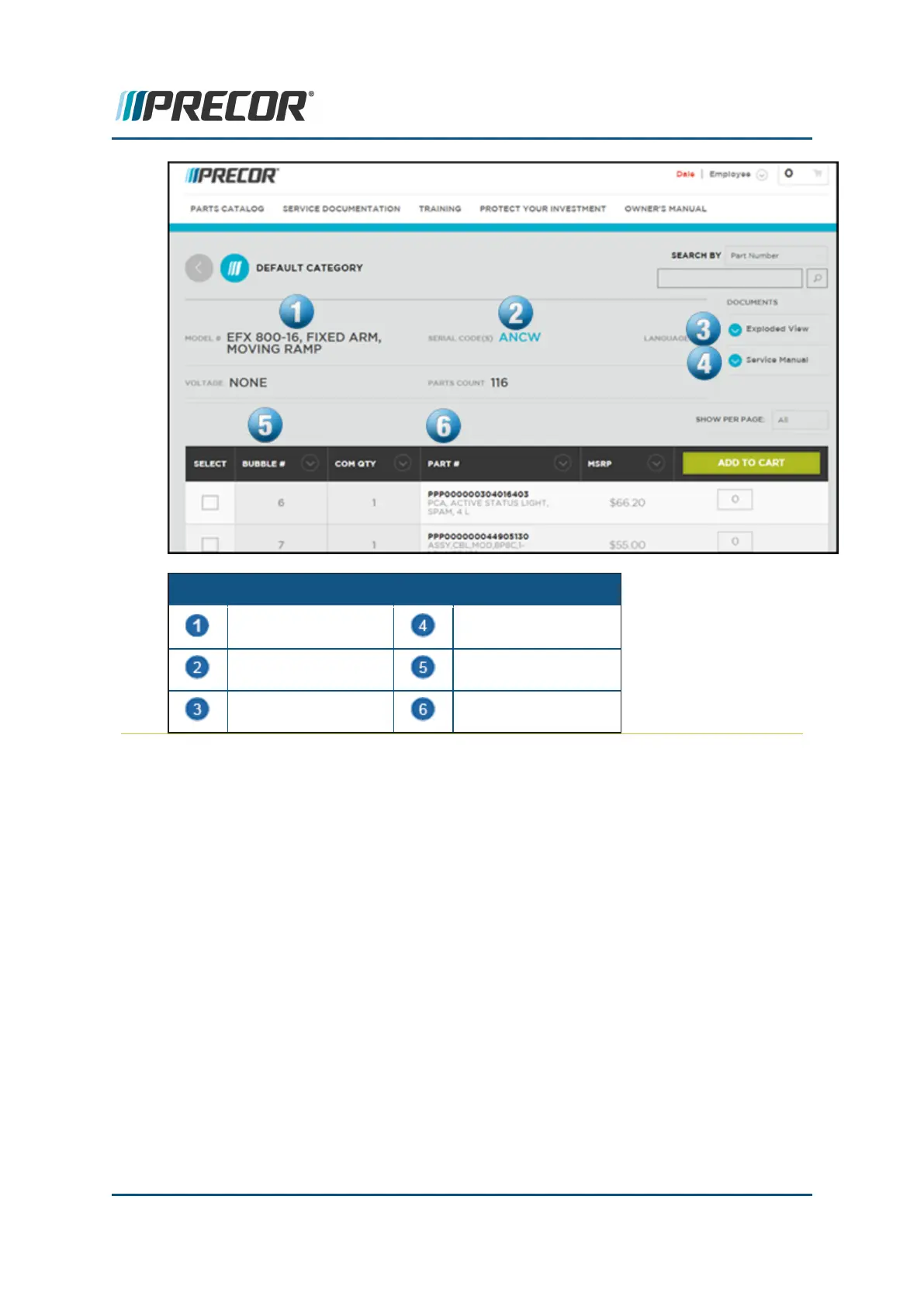ID Description ID Description
Model Description Service Manual Link
Serial Code Bubble Numbers
Exploded View Link Part Numbers
Contact Precor Customer Support at support@precor.com or 800.786.8404 with
any questions.
Page 253
12 Parts
Precor Connect Partner's website
