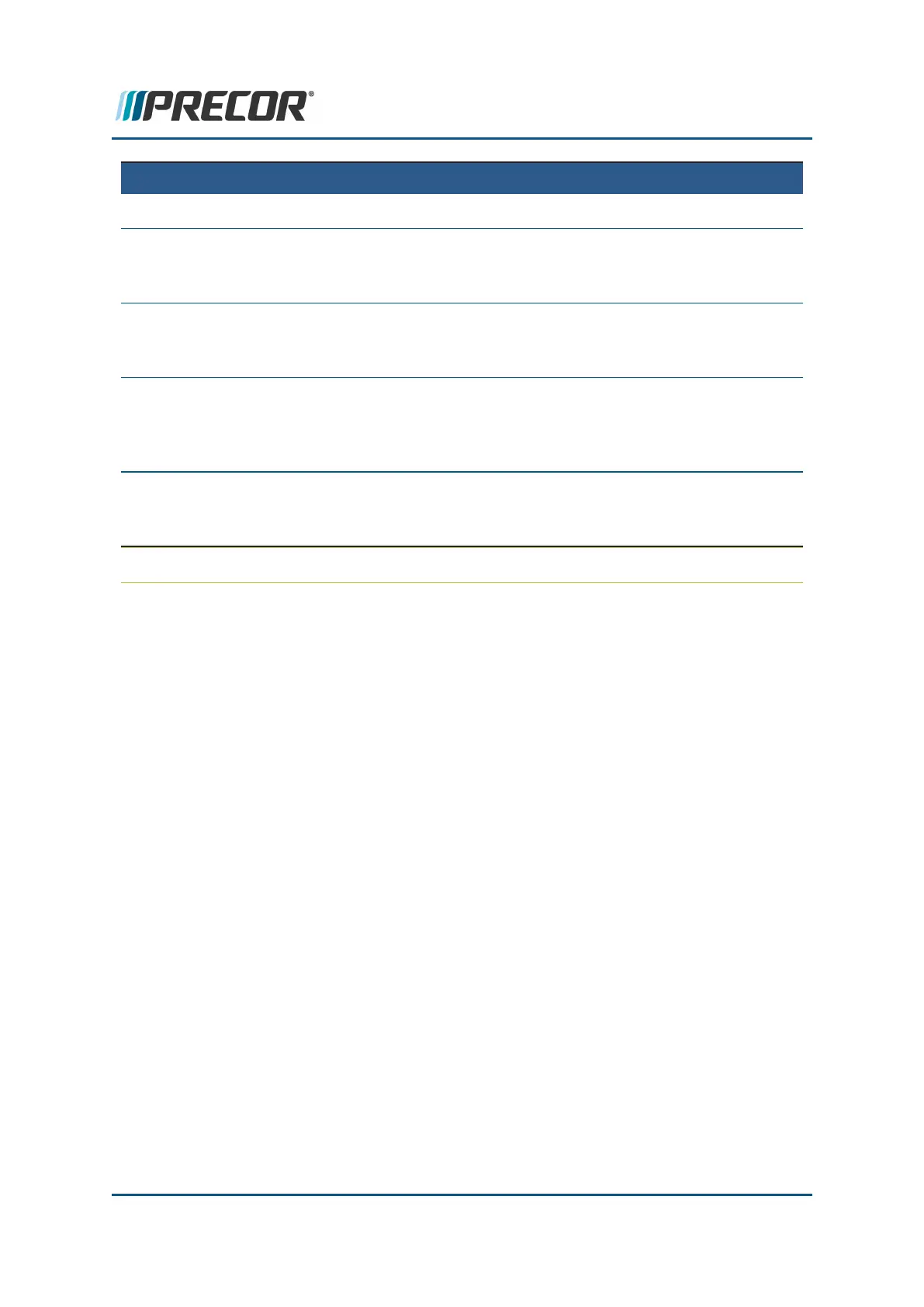INFORMATION DISPLAY DESCRIPTION
METRICS BOARD SW The console Metrics board software version information
SER NUMBER
Shows the model and serial number of the machine. The
base serial number can be set using the WinCSAFE
computer software. The factory default is NONE.
USAGE LOG
Shows workout usage information for each individual
workout including the number of times and the total accu-
mulated time the workout was used.
"Error Log & CPA Event Log"
on page 183
Table of stored error event codes.
TIP: You can quickly access the Error log by holding
down the PAUSE key. Will show the STUCK KEY mes-
sage when there are no logged error codes.
(1) Only used on products with the ASL feature. Not included on the EFX600 series, the
TRM600 series, or the TRM800-10 (TRM10/GEN06) series products.
(2) TRM600 series treadmills only.
Contact Precor Customer Support at support@precor.com or 800.786.8404 with
any questions.
Page 42
4 Standard Service Menus
LED Console Standard Service Menus
