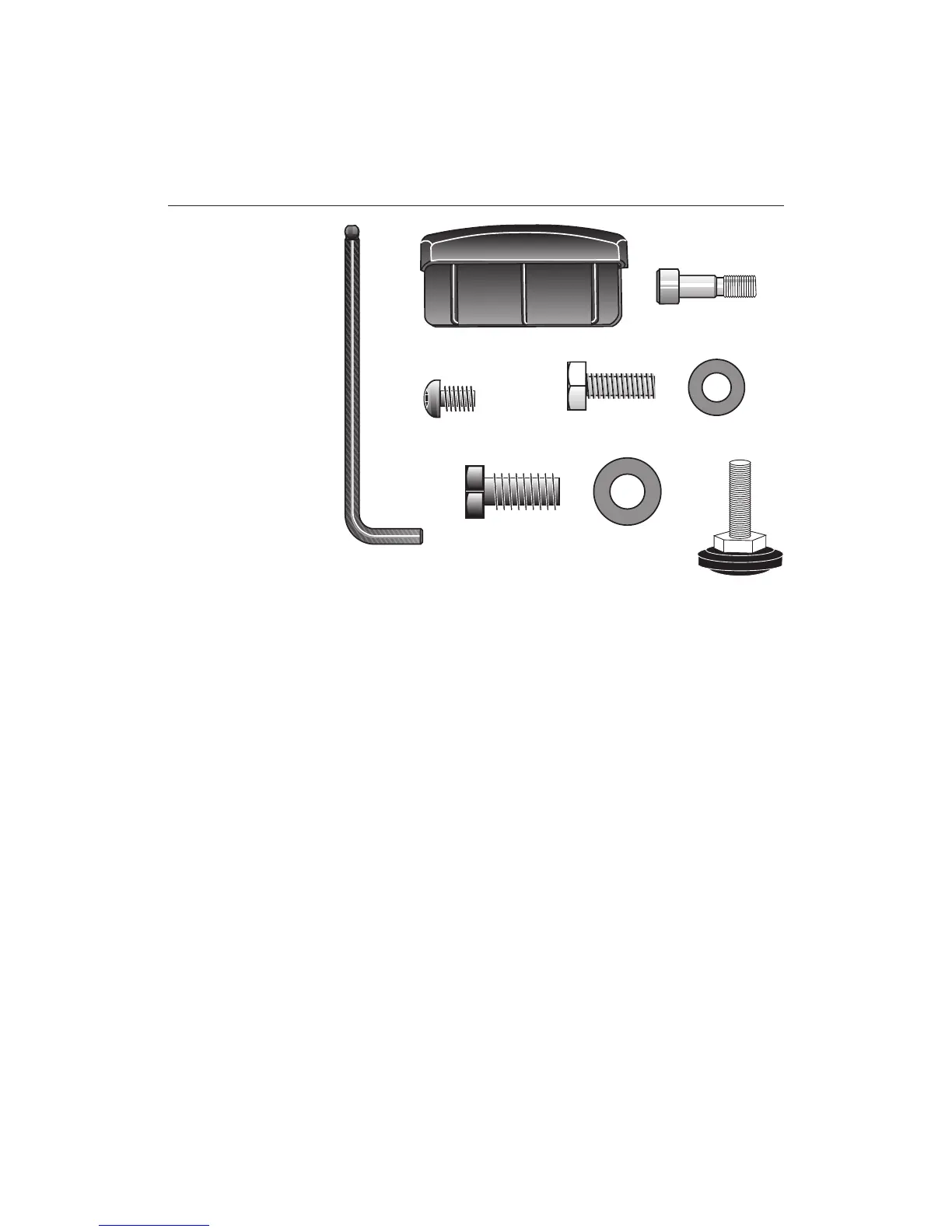page 10
COMMERCIAL PRODUCTS DIVISION
HARDWARE KIT
Carefully unpack the parts from the shipping container. Open the Hardware Kit
and make sure that you have the following items as shown in Diagram 3:
❑ (A) 5/16-inch hex key — secures handlebars
❑ (B) End cap
❑ (C) Two shoulder bolts — install handlebars to lower pivot arms
❑ (D) Four Phillips-head screws — attach display console
❑ (E) Six 1-inch long x 5/16-inch diameter bolts — attach handlebars
❑ (F) Six small diameter washers — use with 5/16-inch bolts (E)
❑ (G) Eighteen 1-inch long x 3/8-inch bolts — attach upright and stabilizers to base
❑ (H) Eighteen large diameter washers — use with 3/8-inch bolts (G)
❑ (J) Height adjustor
If any items are missing, contact your dealer. If you need Customer Support, refer
to
Obtaining Service
on page 7.
Diagram 3
Hardware kit
B
A
C
D
E
F
H
G
J
