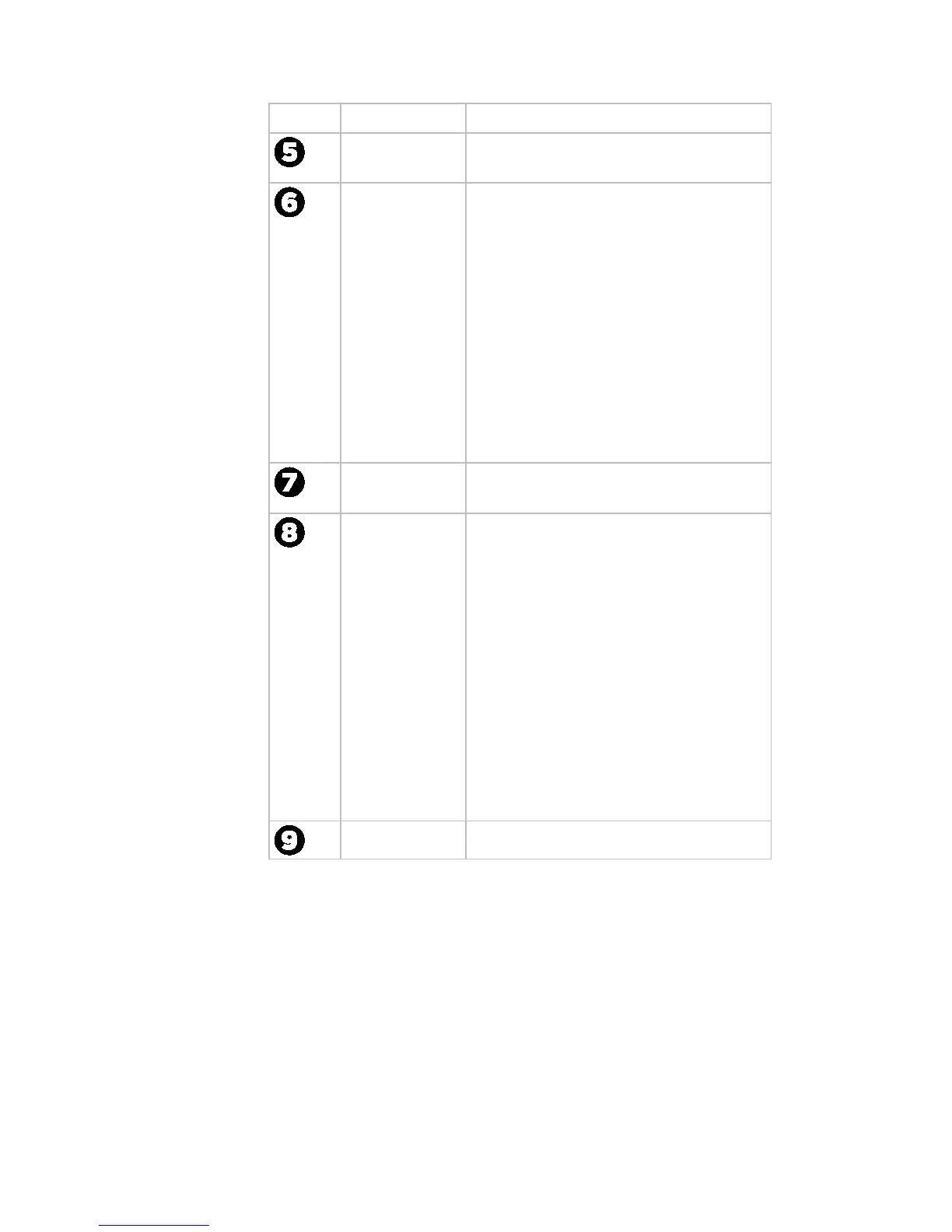18 Operating and Maintaining the P30 Console
Number Part Name Details
Upper Text
Display
Scrolls information to guide the user.
• Muscle
Monitor -
EFX
• The Muscle Monitor displays the
muscles used to perform that
workout.
• Stride
Length -
AMT
• Stride Length describes the length of
your steps during a workout.
• Rate per
Minute -
Climber
• Rate per Minute displays the
number of meters, feet, or steps that
a user has gained during a workout.
• <blank> -
Bike,
Treadmill
Lower Display Displays graphical information about
your workout progress.
Workouts Press to scroll through the available
workouts in one of the following six
groups:
• Manual
• Heart Rate
• Interval
• Weight Loss
• Variety
• Performance
• For details about the specific
workouts available, refer to
Workouts.