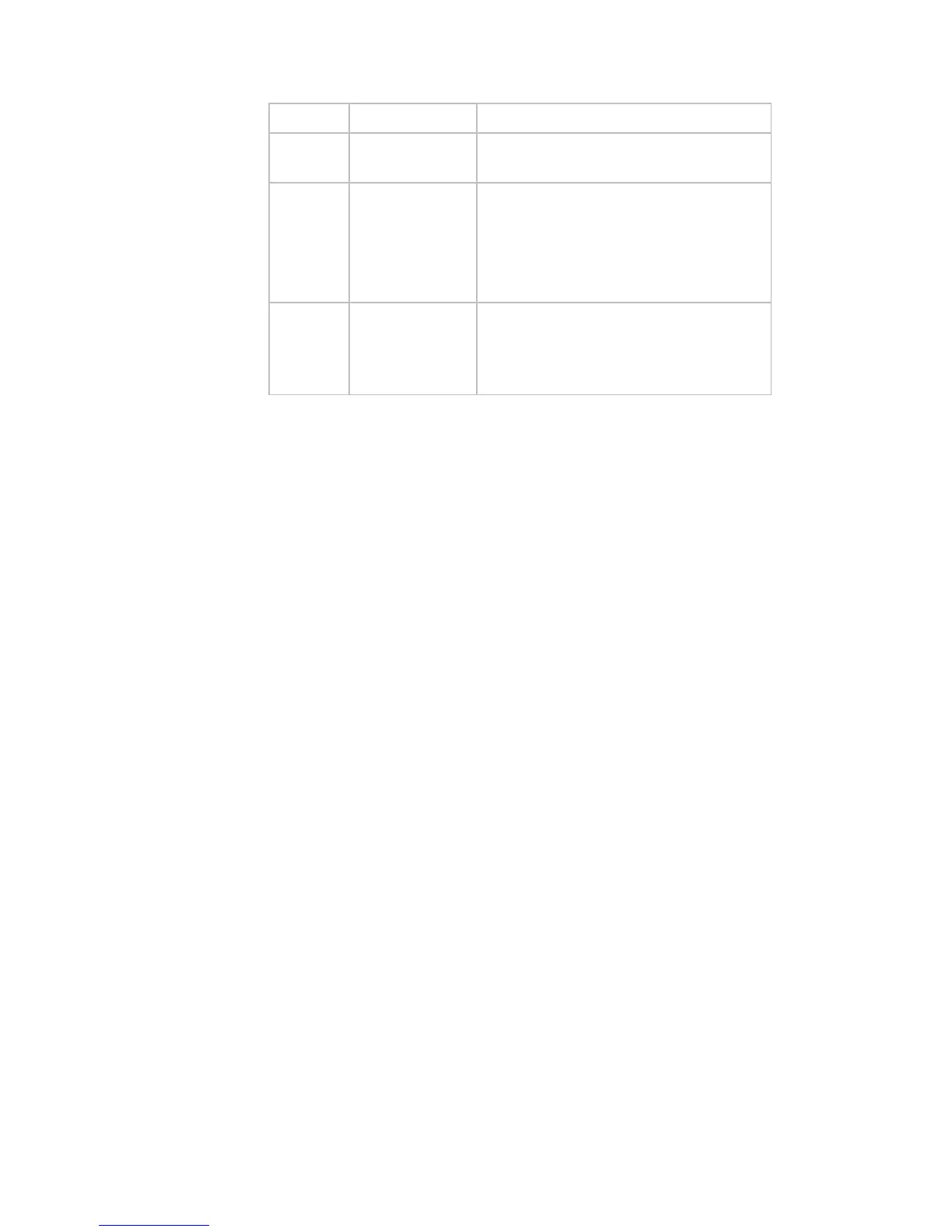30 Operating and Maintaining the P30 Console
Product Value Information provided
All SERIAL
NUMBER
Used to determine exact model and
type of equipment
All USAGE LOG • The number of times each program
has been used and displays the
associated cumulative minutes.
• Helpful in determining user
preferences in program selection.
All EVENT LOG Displays any event codes that may
have been detected by the software.
For more information, refer to Event
Log.
Event Log
This log holds a maximum of 30 events. After the log reaches
30 events, older events are erased to make room for newer
ones. To clear an event from the log, press and hold the Quick
Start key while the event is displayed.
The event log (sometimes referred to as an error log)
contains the following information:
Event number
Odometer value when the event occurred
Hour meter value at the time the event occurred
Current drawn by the motor when the event occurred
(treadmill only)