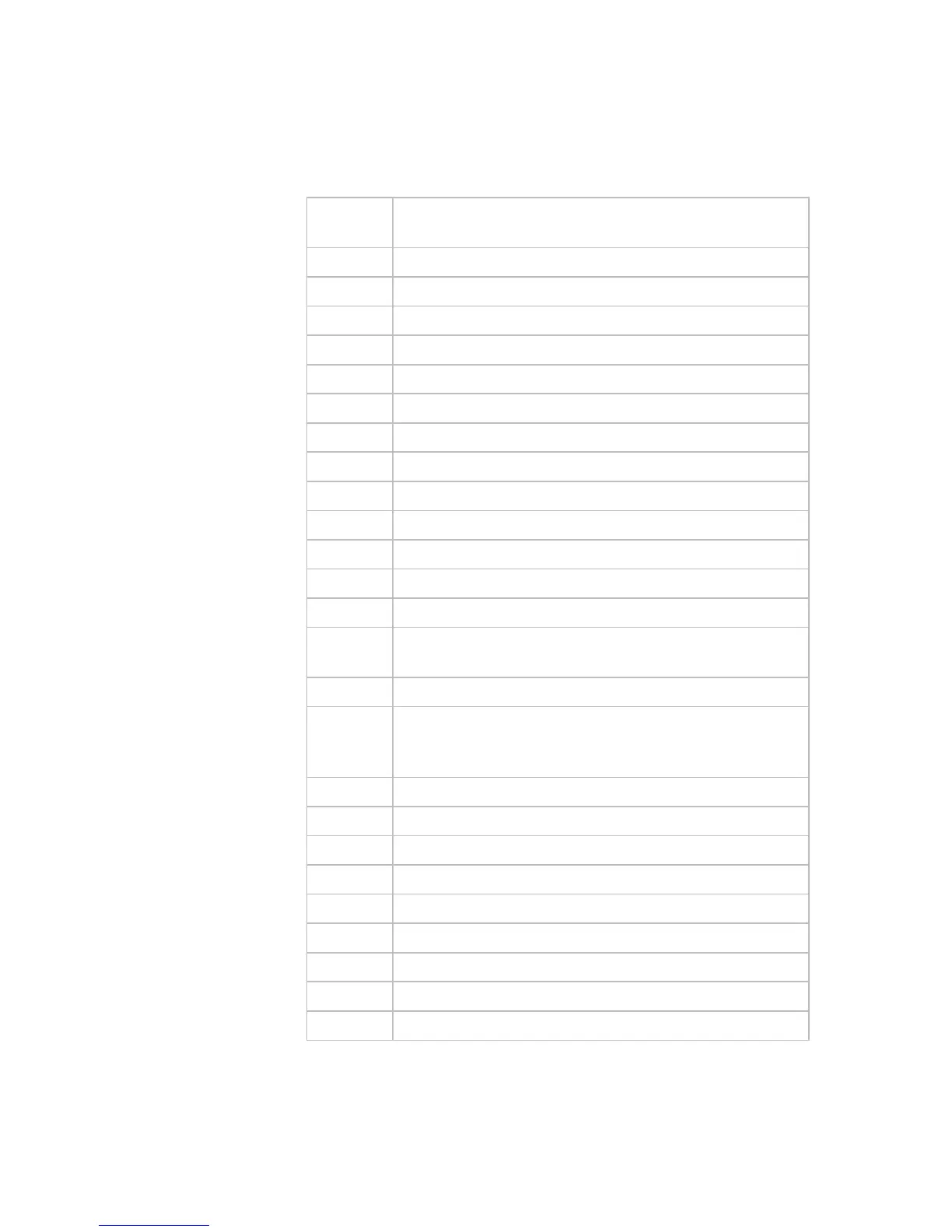Setting Up the Console 31
The following table contains a list of events detectable by the
software.
Table 5. Event log numbers and descriptions
Event
Number
Description of Event
00 Upper PCA memory location event
02 RAM location event
03 EEPROM checksum event
05 Depressed key at power up
09 Lower PCA memory test event
10 Line Frequency out of acceptable range
11 Watchdog (Upper PCA) low voltage power
12 Watchdog (Lower PCA) low voltage power
13 Fan at incorrect speed (version 1 treadmills)
14 Fan fail (Lower PCA)
15 AC input voltage too high
16 AC input voltage too low
17 Dynamic break resistor thermal trip (treadmill only)
18 Dynamic break resistor thermal switch open (treadmill
only)
19 Power factor corrector malfunction (treadmill only)
20 Motor will not start, or no motor movement was
detected (treadmills only); too many maximum power
requests in one second (other equipment)
21 Too many maximum consecutive power requests
22 No motor pulses at start up
23 Motor pulses missing after start up
24 Reduce speed requested, speed is not reducing
25 Lower drive hardware error (treadmill only)
26 Motor pulse width incorrect
27 Too much drive motor current
28 Temperature too high
29 Excessive AC input current