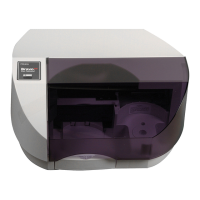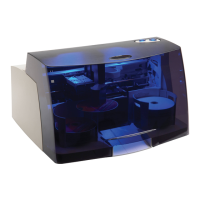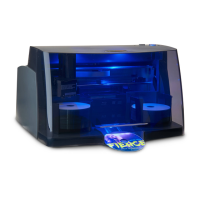Creating Discs 41
F. ADVANCED PRINTER DRIVER SETTINGS (MAC)
Access the advanced printer driver setting from any printing
program on the Mac. Go to file - print. Select Publisher Settings
from the copies and pages drop down menu. Click Save as
Defaults when you are finished.
Note:
The most common settings can be accessed directly from the print
step of PTPublisher. If you adjust settings there you do not need to
adjust them here. These settings do not typically need to be changed.
They are for advanced users only.
The following is a description of the printer driver settings:
Print Quality
There are three options for image quality. Keep in mind that
Normal provides the fastest print at lower quality while Best
delivers the best quality at a slower print speed.
Disc Surface Quality
This setting also affects the Quality of the printed image
by altering the color matching profile. Start with the default
setting for fastest printing and the least ink consumption.
If the quality needs improvement, move to the next highest
setting.