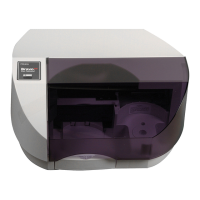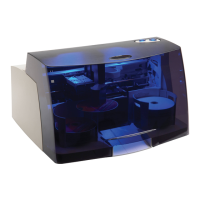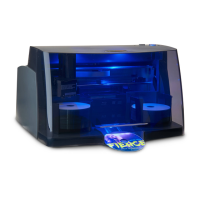A
Andrew MitchellJul 28, 2025
What to do if the cover is open and the ink cartridge carrier is in change position in Primera Disc Publisher SE?
- MMary CallahanJul 29, 2025
If the cover of your Primera Disc Duplicator is open and the ink cartridge carrier is in the change position, insert a new cartridge and then close the cover.