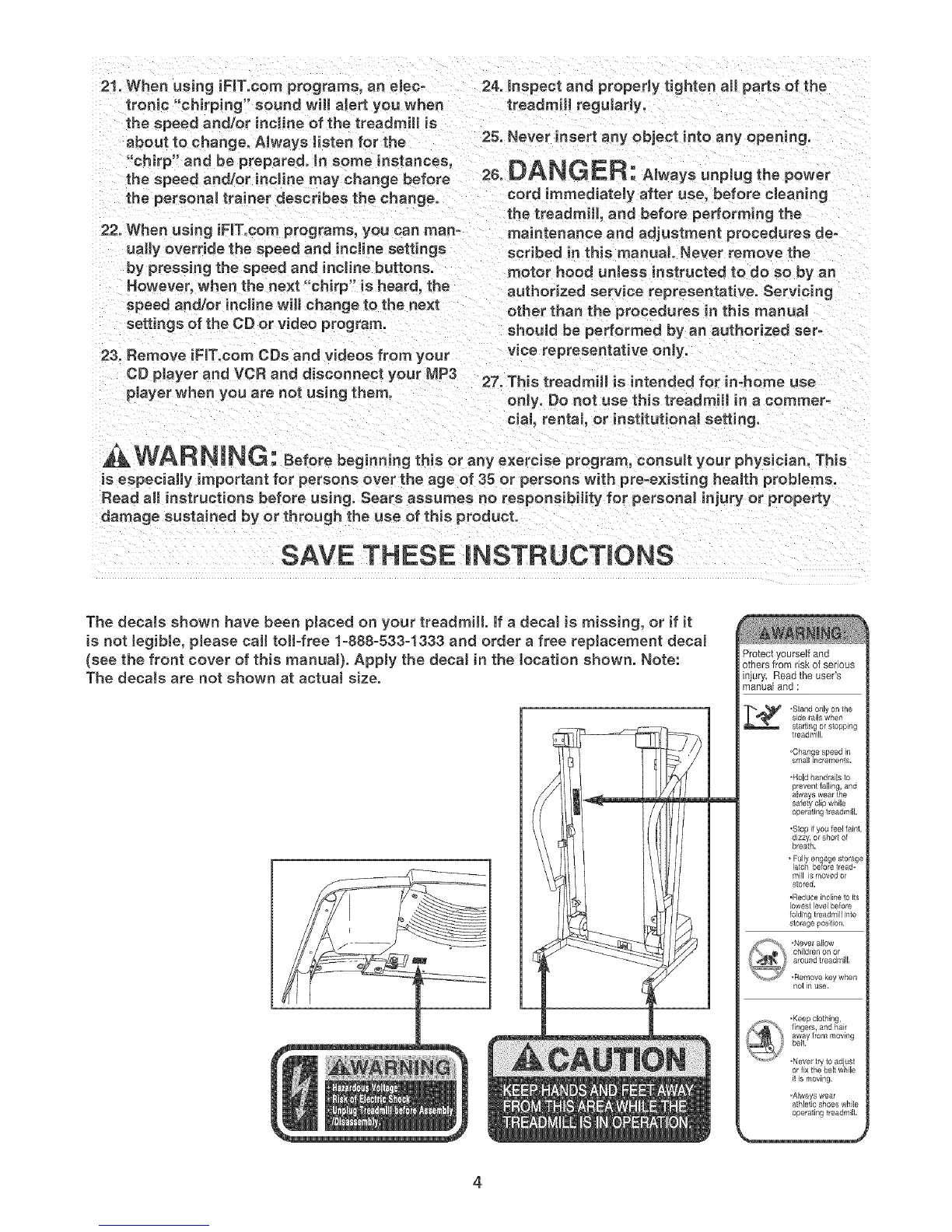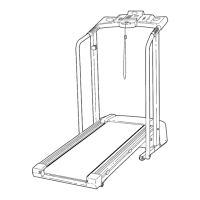21.When using iFIT.com programs, an elec-
tronic "chirping" sound will alert you when
the speed and/or incline of the treadmill is
about to change. Always listen for the
"chirp" and be prepared, mnsome instances,
the speed and/or incline may change before
the personal trainer describes the change.
22. When using iFIT.com programs, you can man=
ually override the speed and incline settings
by pressing the speed and incline buttons.
However, when the next "chirp" is heard, the
speed and/or incline will change to the next
settings o_the CD or video program.
23. Remove iFmT.com CDs and videos from your
CD player and VCR and disconnect your IVIP3
24. inspect and properly tighten aH parts of the
treadmill regularly.
25. Never insert any object into any opening.
28.DANG ER: A_wayeunplugthepower
cord immediately after use, before cleaning
the treadmill, and before performing the
maintenance and adjustment procedures de-
scribed in this manual. Never remove the
motor hood unless instructed to do so by an
authorized service representative. Servicing
other than the procedures in this manual
should be performed by an authorized ser-
vice representative only.
27. This treadmill is intended for in-home use
player when you are not using them. only. Do not use this treadmill in a commer-
cial, rental, or institutional setting.
A_WAR NING: Beforebeginn_ngthisoranye,erciseprogram,coneuJtyourphye_c_an.Thee
is especially important for persons over the age of 35 or persons with preoexisting health problems.
Read aH instructions before using. Sears assumes no responsibility for personal injury or property
damage sustained by or through the use of this product.
SAVE THESE iNSTRUCTiONS
The decals shown have been placed on your treadmill, if a decal is missing, or if it
is not tegibJe, please call toll-free 1-888-533-1333 and order a free replacement decal
(see the front cover of this manua0. Apply the decal in the tocation shown. Note:
The decals are not shown at actual size.
/
Protect yourself and
others from risk of serious
injury. Read the user's
manual and :
•Sland only on the
side rails when
starting or stopping
treadmill,
,Change speed in
small increments,
'Hold handrails to
prevent falling, and
operating tl_admilL
,Stop if you feel faint,
dizzy, or short of
breath.
mill ismoved or
stored.
,Reduce incline to its
lowestlevel before
foldingtreadmill into
storage position,
not in use,
.Keep clothing,
fingers, and hail
,Never try to adjust
or fix the belt while
it is moving.
'Always wear
athletic shoes while
operating treadmill,
4