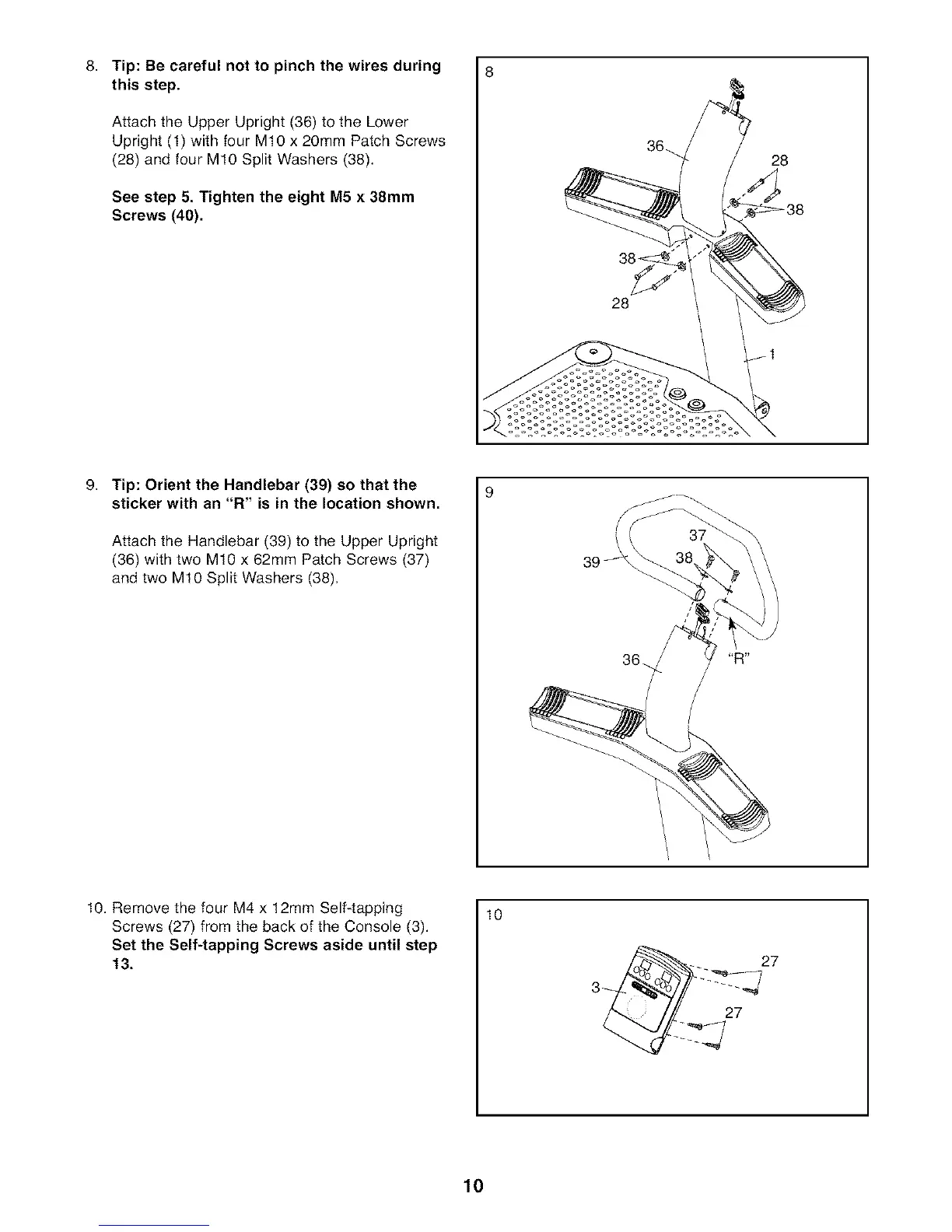8. Tip: Be careful not to pinch the wires during
this step.
Attach the Upper Upright (36) to the Lower
Upright (1) with four M10 x 20mm Patch Screws
(28) and four M!0 Split Washers (38).
See step 5. Tighten the eight M5 x 38ram
Screws (40).
28
28
9. Tip: Orient the Handlebar (39) so that the
sticker with an "R" is in the location shown.
Attach the Handlebar (39) to the Upper Upright
(36) with two M10 x 62mm Patch Screws (37)
and two M10 Split Washers (38).
10
10. Remove the four M4 x 12ram Self-tapping
Screws (27) from the back of the Console (3).
Set the Self-tapping Screws aside until step
13.
27
27
10