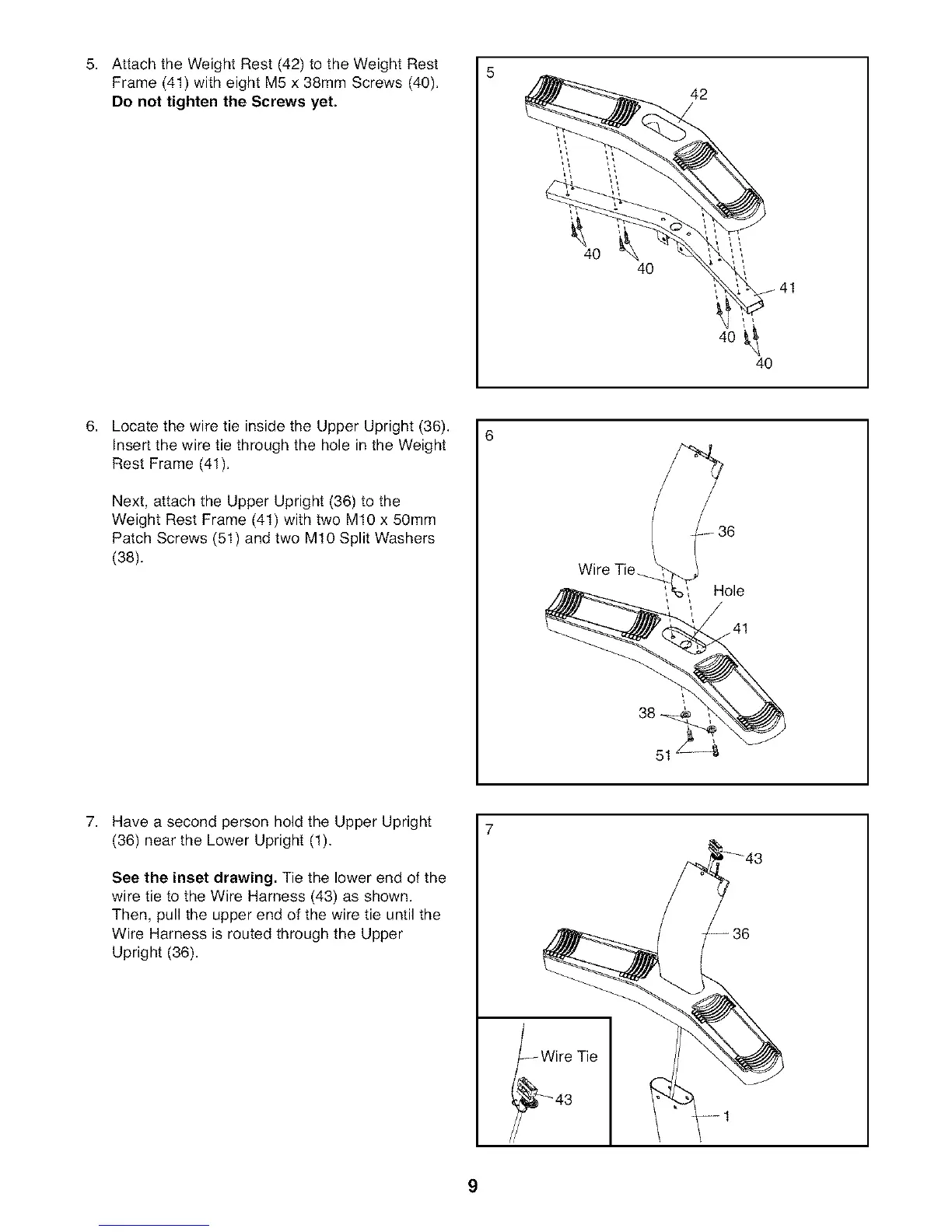5. 5
Attach the Weight Rest (42) to the Weight Rest
Frame (41) with eight M5 x 38ram Screws (40).
Do not tighten the Screws yet.
40
42
40
40
6,
Locate the wire tie inside the Upper Upright (36).
Insert the wire tie through the hole in the Weight
Rest Frame (41).
Next, attach the Upper Upright (36) to the
Weight Rest Frame (41) with two M10 x 50ram
Patch Screws (51) and two M!0 Split Washers
(38).
Wire Tie,..__)
Hole
/
7,
Have a second person hold the Upper Upright
(36) near the Lower Upright (1).
See the inset drawing. Tie the lower end of the
wire tie to the Wire Harness (43) as shown.
Then, pull the upper end of the wire tie until the
Wire Harness is routed through the Upper
Upright (36).
ire Tie
43
9