Do you have a question about the Pro-Form CARBON E7 and is the answer not in the manual?
Instructions for safely connecting the elliptical's power cord to a grounded outlet.
Steps to resolve issues with the console not turning on or freezing.
Troubleshooting steps if the ramp does not adjust incline levels.
| Brand | Pro-Form |
|---|---|
| Model | CARBON E7 |
| Category | Elliptical Trainer |
| Language | English |









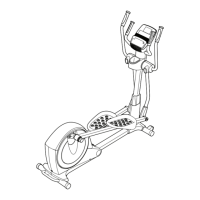

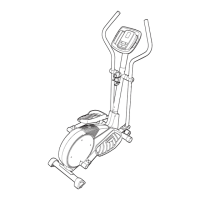
