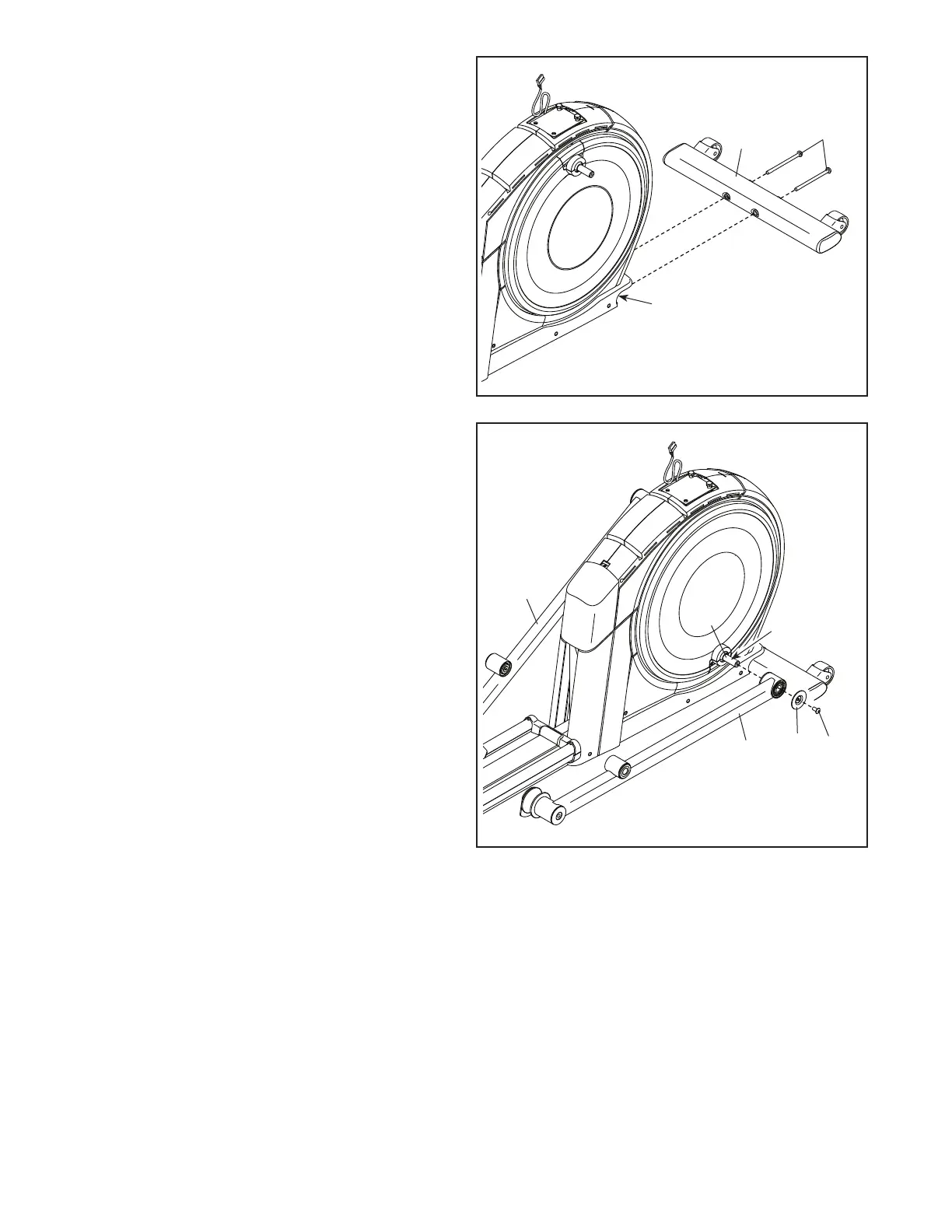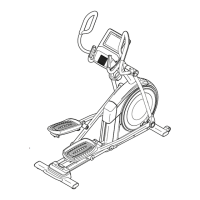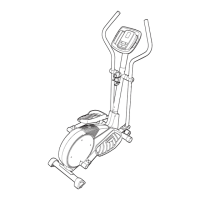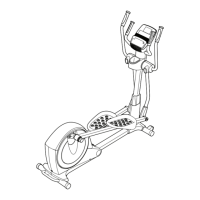9
3
6
4
3. With the help of a second person, place some
of the packing materials (not shown) under the
front of the Frame (1). Have the second per-
son hold the Frame to prevent it from tipping
while you complete this step.
If there are shipping supports attached to the
front of the Frame (1), remove the screws from
the shipping supports, and discard the screws
and the shipping supports.
Attach the Front Stabilizer (6) to the Frame (1)
with two M10 x 114mm Screws (104).
Then, remove the packing materials from under
the front of the Frame (1).
1
104
77
59
45
95
4. Using a plastic bag to keep your fingers clean,
apply some of the included grease to the right
Crank Arm (20).
Next, identify the Right Roller Arm (59), orient
it as shown, and slide it onto the right Crank
Arm (20).
Attach the Right Roller Arm (59) with an
M8 x 20mm Screw (95) and a Crank Cover (77).
Repeat this step for the Left Roller Arm (45).
20
Grease
