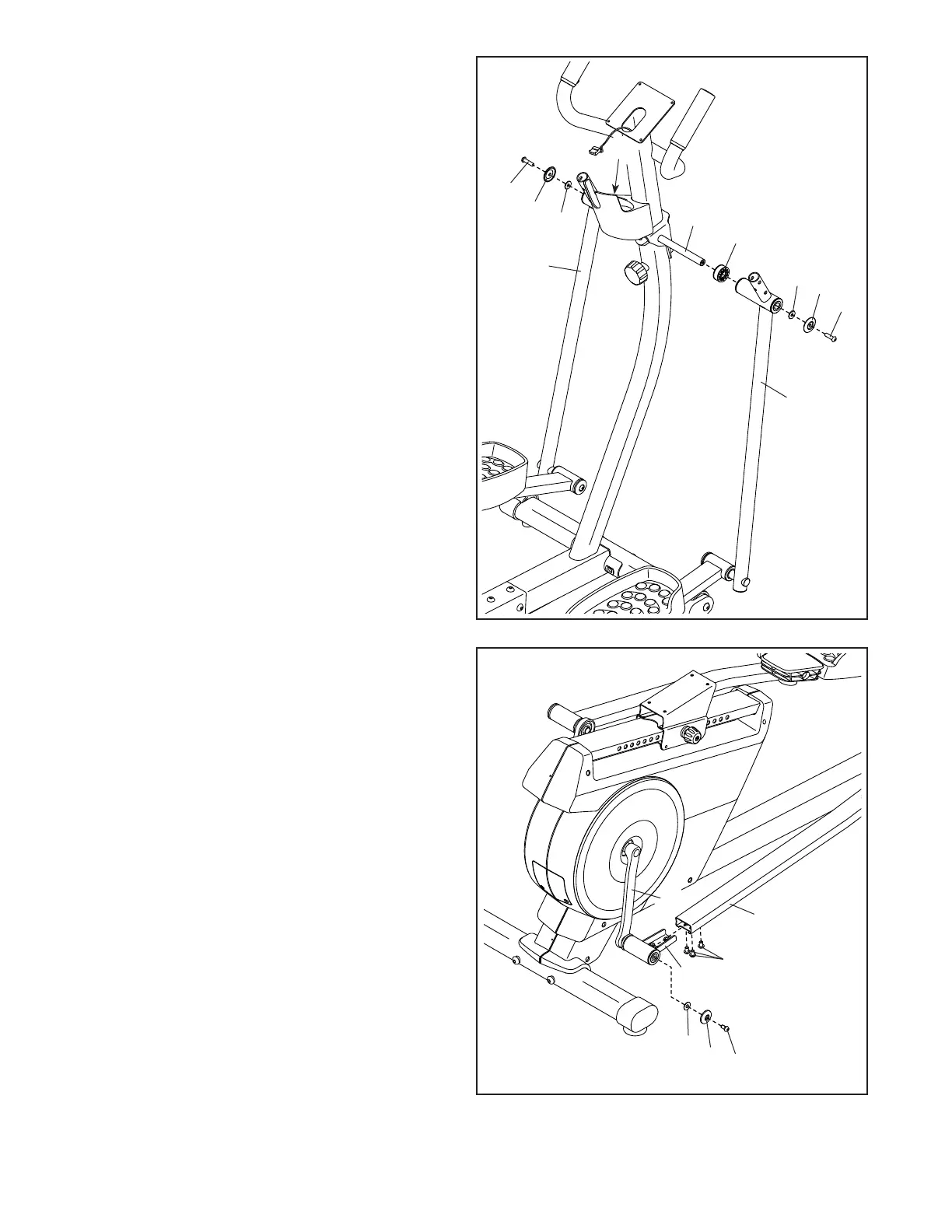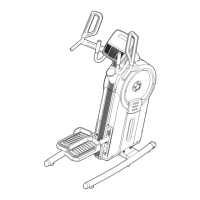12
11
8
11
79
80
87
87
86
86
83
83
11. Slide a Pivot Spacer (79) onto each side of the
Pivot Axle (80).
Then, slide the Right and Left Pivot Legs (8, 11)
onto the Pivot Axle (80); make sure that the
Pivot Legs are on the correct sides.
Then, tighten an M8 x 14mm Shoulder Screw
(86) with a Pivot Cover (83) and an M8 Washer
(87) into each end of the Pivot Axle (80) at the
same time.
79
12
12. Remove and discard the packaging on the Right
Crank Bracket (30). Then, tighten an M8 x 14mm
Shoulder Screw (86) with a Pivot Cover (83) and
an M8 Washer (87) into the right Crank Arm (24).
Next, slide the Right Pedal Arm (9) onto the
Right Crank Bracket (30).
Then, attach the Right Pedal Arm (9) with three
M8 x 12mm Screws (106); start all the Screws,
and then tighten them.
Repeat this step on the other side of the
hybrid trainer.
106
30
86
83
87
9
24