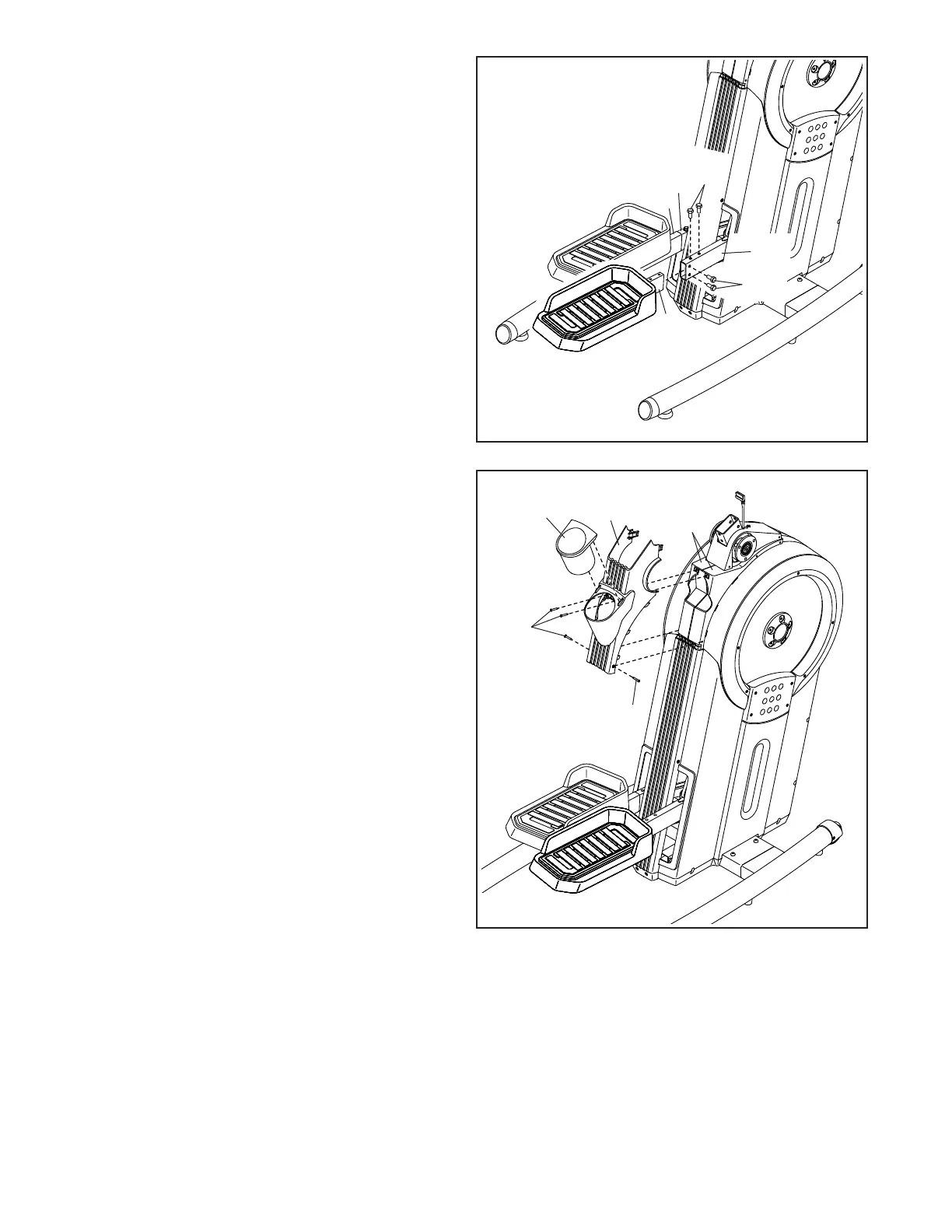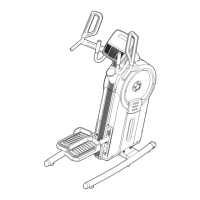9
5
4
2
102
24
18
53
50, 51
101
101
4. Attach the Right Pedal Base (2) to the Right
Pedal Leg (24) with four M8 x 20mm Screws
(102); start all the Screws, and then tighten
them.
Attach the Left Pedal Base (3) to the Left
Pedal Leg (25) in the same way.
5. Press the Rear Cover (53) onto the Left and
Right Shields (50, 51).
Attach the Rear Cover (53) with four M4 x 16mm
Flat Head Screws (101); start all the Flat Head
Screws, and then tighten them.
Then, insert the Accessory Tray (18) into the
Rear Cover (53).
102
3
25
