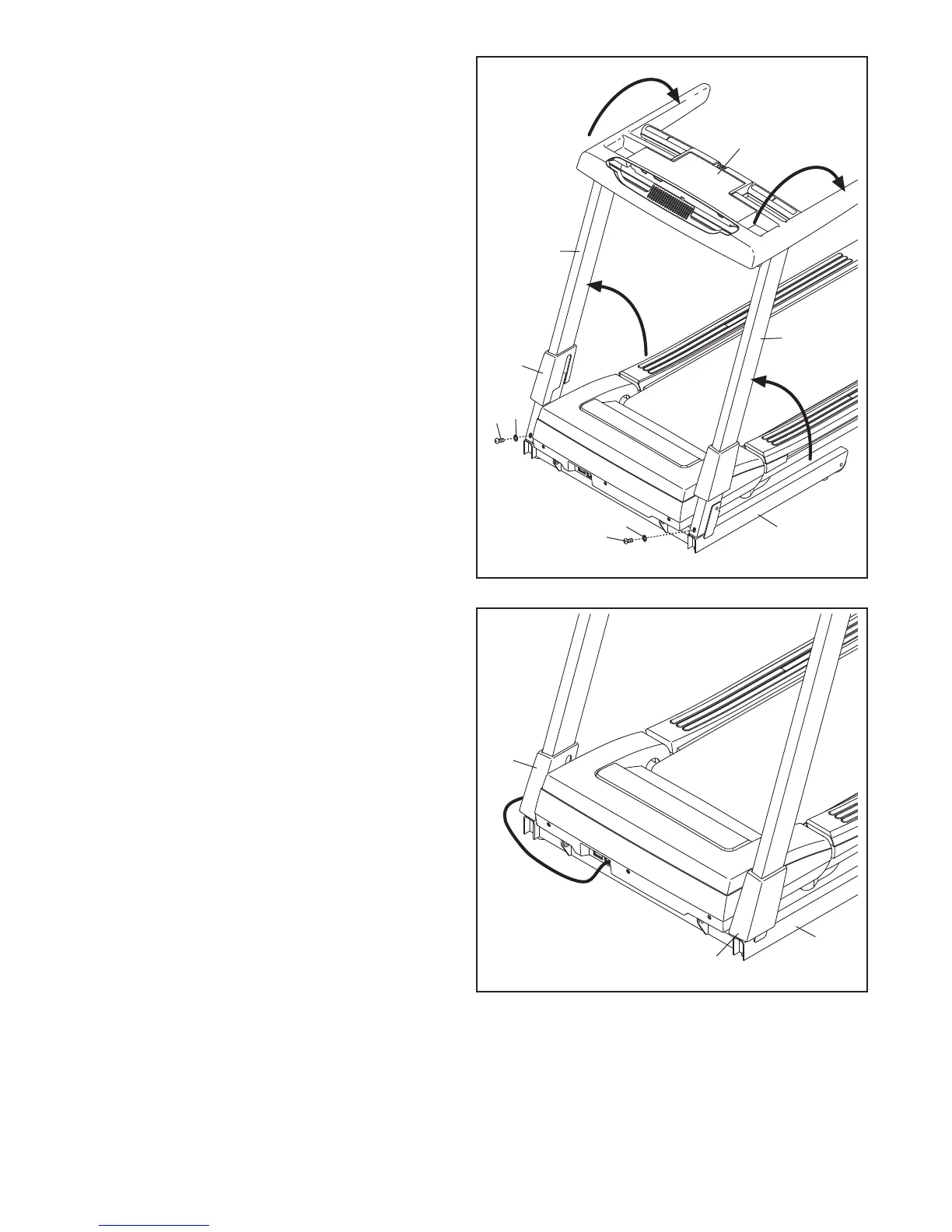7
1
. Make sure that the power cord is unplugged.
R
aise the Uprights (86) to the vertical position.
Tip down the handrail assembly.
Have a second person slide the Right Upright
C
over (92) up the right Upright (86). Partially
tighten a 3/8" x 1" Patch Bolt (1) with a 3/8" Star
Washer (4) into the right Upright and the Base
(94); do not fully tighten the Patch Bolt yet.
Attach the left Upright (86) to the Base (94) in
the same way. Then, tighten both 3/8" x 1"
Patch Bolts (1).
86
1
Handrail
A
ssembly
1
94
2. Slide the Left Upright Cover (91) and the Right
Upright Cover (92) down against the Base (94).
91
2
1
4
4
92
94
92
86