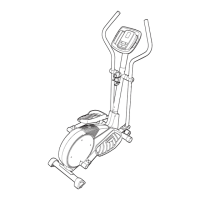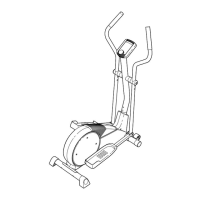9
9. Make sure that all parts of the elliptical exerciser are properly tightened. Note: Some hardware may be
left over after assembly is completed. To protect the floor or carpet from damage, place a mat under the
elliptical exerciser.
8. Identify the Left Rear Spring Bracket (12) on the left
Pedal Spring (11). Apply a small amount of grease
i
nside the Pedal Arm Bushings (37) in the Left Rear
Spring Bracket and to the axle on the left Disc
C
rossbar (16). Slide a Spring Spacer (63) and a
23mm Wave Washer (83) onto the axle; make sure
that the Spring Spacer is turned so the flat side is
facing the elliptical exerciser. Next, slide the Left
Rear Spring Bracket onto the axle. Slide a Spring
Bracket Washer (35) onto an M10 x 27mm Patch
Screw (40), and tighten the Patch Screw into the axle.
Next, hold the lower end of the left Handlebar Leg (5)
inside the Front Spring Bracket (76) on the left Pedal
Spring (11). Apply grease to an M10 Bolt Set (74).
Attach the Handlebar Leg to the Front Spring Bracket
with the Bolt Set.
Do not overtighten the Bolt Set;
the Handlebar Leg must pivot freely.
Attach the right Pedal Spring (not shown) to the
right side of the elliptical exerciser in the same
way.
See step 7. Tighten the M8 x 45mm Button Bolts
(50).
8
Grease
74
11
11
40
35
37
63
83
12
74
5
76
Grease
16
