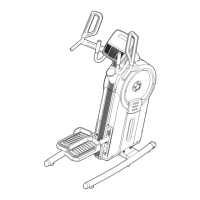9
5. Slide the Seat (23) to the front of the Rail (2).
Next, attach the Rear Stop (87) to the Rail (2)
with two M4 x 8mm Screws (104).
Then, attach the Rail Cap (38) to the Rail (2)
with two M4 x 19mm Screws (69).
2
5
6
38
69
69
87
23
104
69
110
84
76
Avoid pinching
the wires
6. While a second person holds the Console (75)
near the Console Bracket (110) and the attached
Neck (76), connect the console wires (A) to
the connectors on the Upright Wire (84) in the
Neck. Tip: The wire connectors should slide
together easily and snap into place with an
audible click. If they do not, turn one connec-
tor and try again.
Next, insert the excess wire into the Neck (76).
Then, slide the Wire Grommet (79) onto the con-
sole wires (A), and press the Wire Grommet into
the Neck.
Tip: Avoid pinching the wires. Attach the
Console (75) to the Console Bracket (110) with
four M4 x 19mm Screws (69); start all the
Screws, and then tighten them.
69
75
79
A
