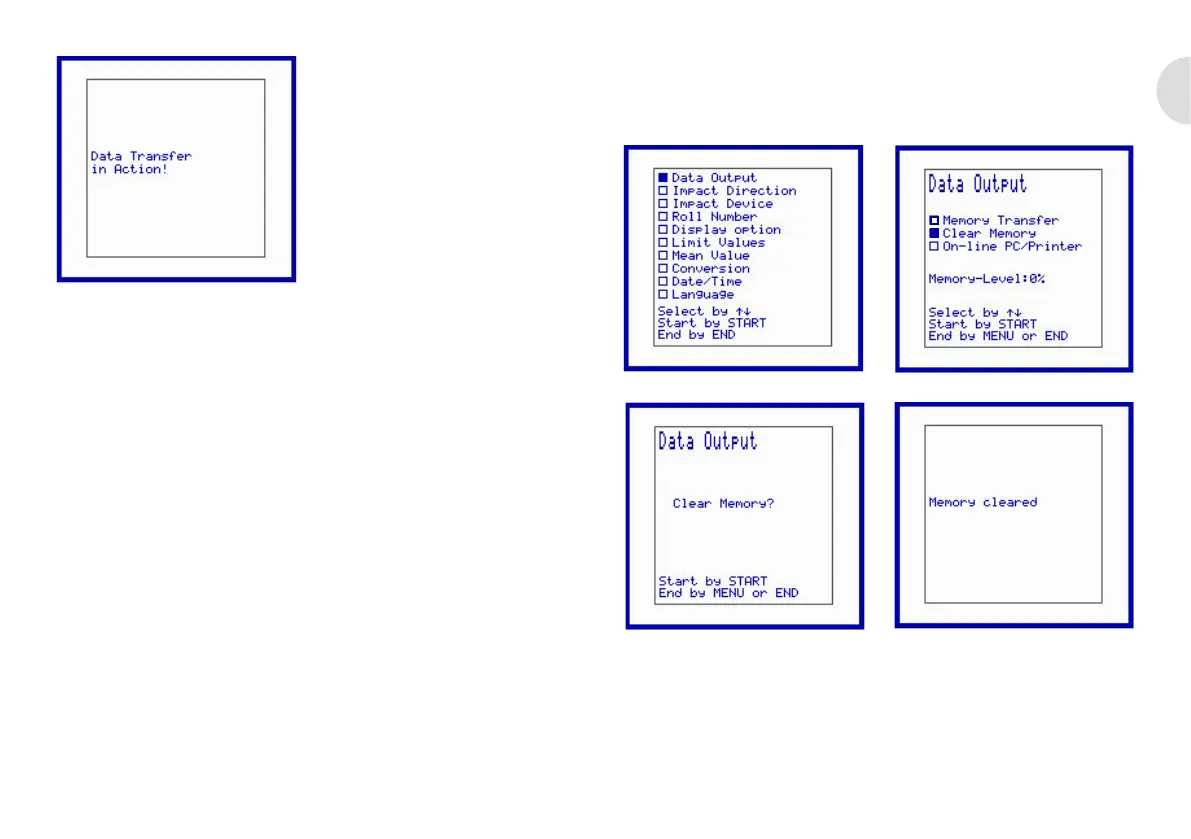English
© 2012 Proceq SA
The following appears on
the display of the
display device ( Fig. 41 )
PAROTESTER2
Fig.41
Wait until data upload is finished and the data transferred
from the PAROLINK3 are shown on the screen.
7.2 Clear memory
Press the «MENU» key to return to the main menu
where the «Data output» menu item can be selected with
the arrow keys ( h / i ) (Fig. 42)Press the «START» key to
enter the data output menu ( Fig.42 ). Select the «Clear
memory» menu item (Fig.43) with the arrow keys ( h / i ).
Press the «START» key.
The clear function must be confirmed again by pressing
the «START» key (Fig 44). If you do not want to clear
the memory, press the «END» key.
Fig.42 Fig. 43
Fig. 44 Fig. 45
After pressing the «START» key twice, all data in the mem-
ory are permanently deleted ( Fig. 45 ).
Data output 17