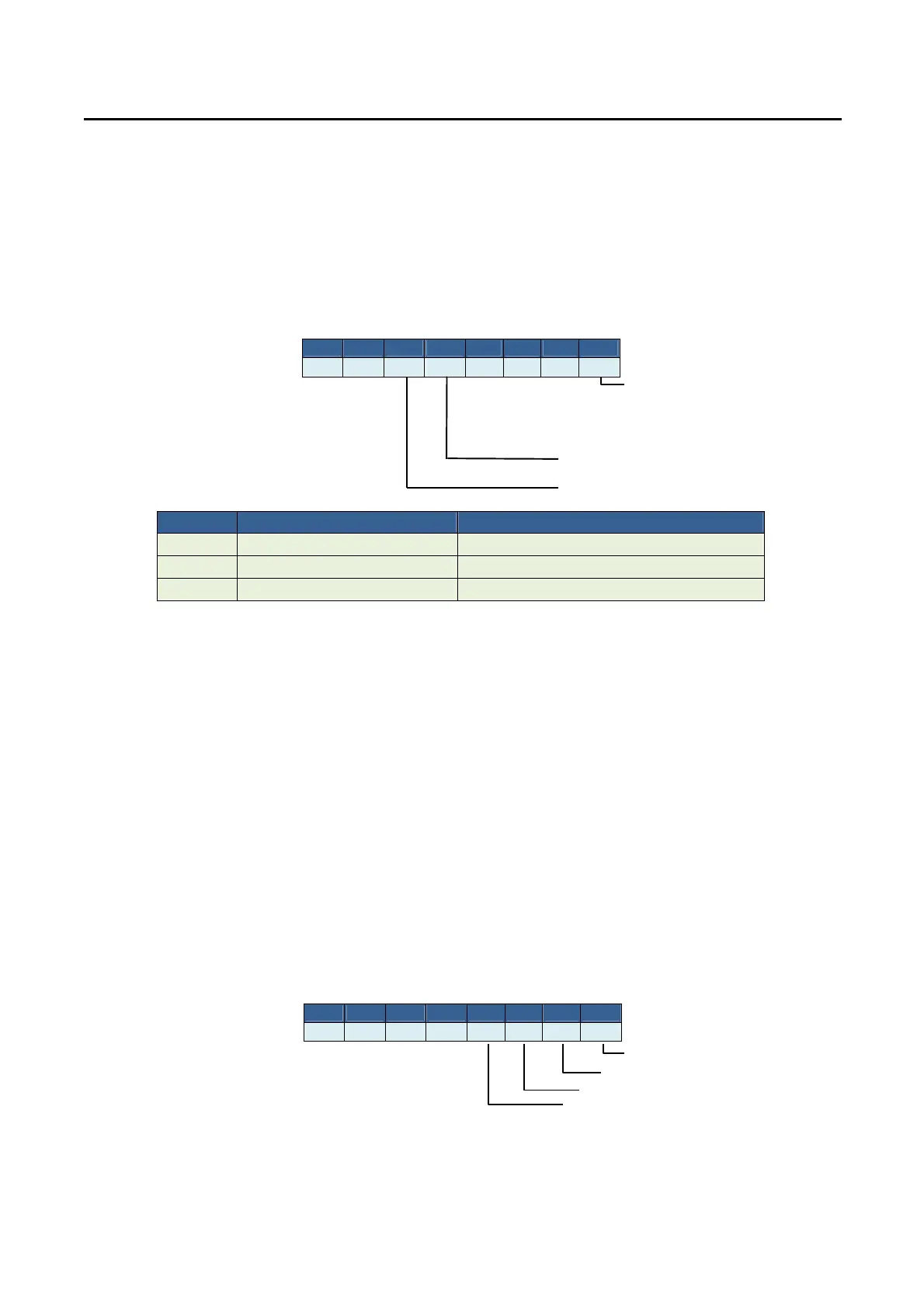3302F Series Mainframe Operation Manual 57
[STATe
:
] ERRor
Command Syntax:
[ STATe:] ERRor ?{;NL}
Purpose: Query if there are any errors flagged in the module.
Description:
1. ERR? : Read the register of ERR status. TABLE 4-10 shows the
Corresponding number of ERR status
2. Use command CLR to clear the register of ERR status to be”0”
Bit 7
Bit 6
Bit 5
Bit 4
Bit 3
Bit 2
Bit1
Bit 0
7 6 5 4 3 2 1 0
BIT ID BIT VALUE REMARK
bit 0~3 0 = Off, 1 = Triggered CH1 error
bit 4 0 = Off, 1 = Triggered Operation error
bit 5 0 = Off, 1 = Triggered Command error (e.g. syntax error)
TABLE 4-10 ERROR register
[STATe
:
] NG
?
Command Syntax:
[ STATe:] NG? {;NL}
Purpose: Query if the NG flag is displayed on this module
Description: Set command NG? to show the NG status. If the response is “0” the LED
of NG(NO GOOD) will be off. If the response is ”1” the LED will be lit, showing
that the NG flag is present.
[STATe
:
] PROTect
?
Command Syntax:
[ STATe:] PROTect?{;NL}
Purpose: Query the state of the protection register on this module
Description: 1.PROT? requests the status of the units protection register.
2. Use the command “CLR” to clear the register of PROT status to “0”
Bit 7
Bit 6
Bit 5
Bit 4
Bit 3
Bit 2
Bit1
Bit 0
7 6 5 4 3 2 1 0
Over Power Protection (OPP)
Over Voltage Protection (OVP
)
Over Current Protection (OCP)
Over Temperature Protection (OTP)
ERROR COMMAND
CH1 ERROR
ERROR OPERATION