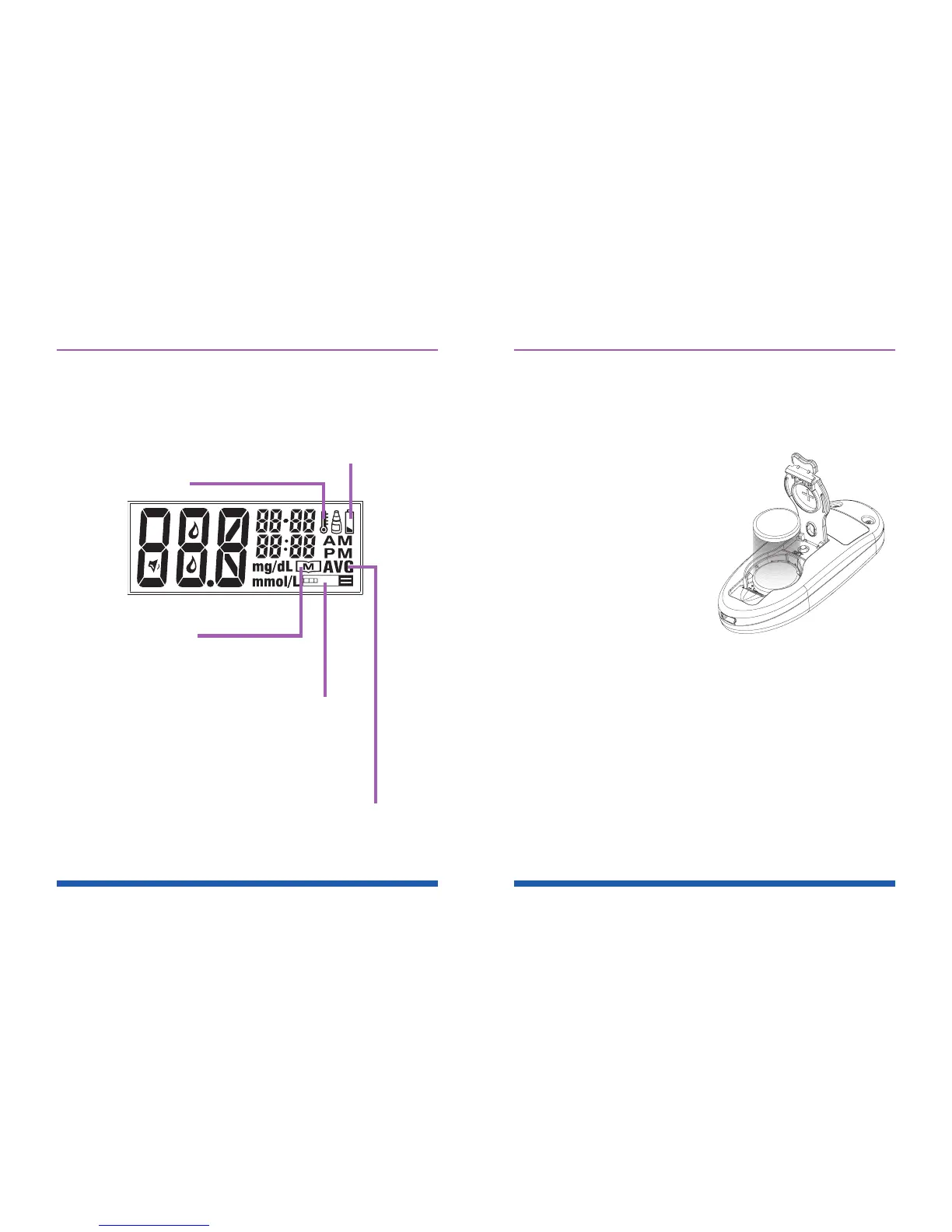PRODIGY Pocket® Blood Glucose Meter PRODIGY
Pocket® Blood Glucose Meter
Owner’s Manual Owner’s Manual
Meter Display
Figure 7
Day Average
Indicates that the
displayed test result
is an average.
Test Strip Symbol
Appears when the
meter is in testing
mode.
Memory Symbol
Appears when you
review the memory.
22
Temperature Symbol
Appears when
temperature is outside of
operating range.
Low Battery Symbol
Appears when the
battery power is low.
Figure 8
23
Setup Steps
The Prodigy Pocket® meter has several different
settings that may need to be adjusted before
using the meter. If you replace the battery, you
should check and update the
time and date.
STEP 1: Insert the Battery
Open the battery cover
located on the backside
of the meter. Insert one
(1) 3 Volt CR2032 lithium
battery. The meter should
beep, turn on and enter
Setting Mode.See Figure 8.
STEP 2: Enter Setting Mode
If your meter is off, press and hold the “SET”
button located in the battery compartment. The
meter turns on and is now in setting mode.
STEP 3: Set the Year
The year appears with the number ashing. Press
and release the “M” button to advance the year.
