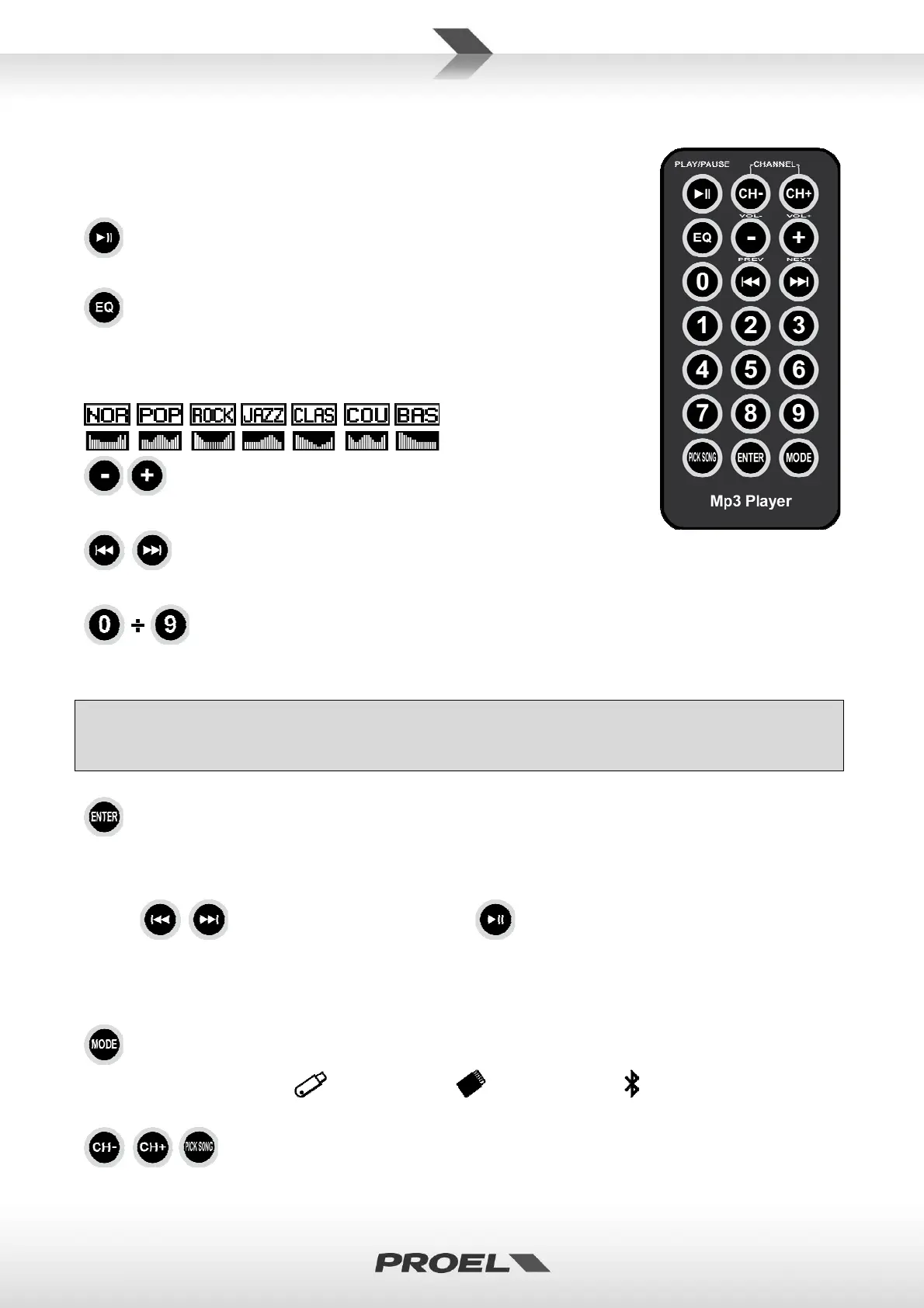11
REMOTECONTROLOPERATIONS
The use of the player and its remote control depends on the type of media
utilized.Somebuttonsareactiveornotactivedepending if an SD CARD,aUSB
memoryoraBLUETOOTHdeviceisusedtoreproducetheaudiofiles.
PLAY/PAUSE
Thisbuttonplaysorpausesthecurrentaudiofile.
EQequalization
Usingthisbuttonyoucanchoosedifferenttypesofequalizationfortheaudio
files:Normal,Pop,Rock,Jazz,Classic,Country,Bassenhance.
Onthedisplayyoucanseeinsequence:
VOLUME
Pressthisbuttontoreduceorincreasethevolume.
PREVIOUS–NEXT
Presstoskiptothepreviousorthenextsong.
NUMERICKEYPAD
Jumpsdirectlytoaspecificsong.Allsongscontainedinamemorymediaaresortedinalistinnumericaland
alphabeticalorder:selectinganumberyoucanplayimmediatelythecorrespondingsonginthislist.
Asimpletrick: by renaming the song files containedinamemory stickwithatwonumberprefix you
can quickly jump to a specific song corresponding to that number For example: 01filename.mp3, 02
filename.wmaandsoon.
ENTER
Pressingthisbuttonyouenterinasub‐menuwiththefollowingoptions:
EQPLAYMODECHANGEDEVICEEXIT
Usethe
buttonstobrowsetheoptionsand toselectanoption.
Seethecorrespondingpointinthispar agraphforthedescriptionoftheEQoption.
SeethecorrespondingpointinthepreviousparagraphforthedescriptionofthePLAYMODEoptions.
TheCHANGEDEVICEoptioncorrespondstotheuseofMODEbutton(seefollowingpoint).
MODE
Thisbuttonswitchesbetween
USBFLASHDRIVE SDMEMORYCARD BLUETOOTHDEVICE
PressandholdtheMODEbuttontoswitchoffandontheMEDIAPLAYER.
Thesebuttonsarenotused.
